Hey there, fellow digital marketer. Have you linked your Google Ads account to Search Console yet? If not, you’re missing out on some valuable data and insights. Connecting these two platforms gives you a holistic view of how your ads and organic search listings are performing together. You’ll get details on which keywords are driving the most traffic and conversions, how your ad copy and landing pages can better match searchers’ intentions, and opportunities to improve your quality score. With search and ads data integrated, you have the full picture of your search presence and how to optimize it for the best results. The best part is that linking Ads and Search Console is free, easy to set up, and immediately provides a competitive advantage. So stop wondering and start reaping the benefits of this powerful combo today. Your search campaigns and ROI will thank you.
Introduction to Google Ads and Search Console
Linking your Google Adwords account to Google Search Console provides valuable insights to help business owners optimize ad campaigns.
Google Search Console is a free tool that gives you data on how Google interacts with your website. Once connected, you’ll gain access to search query reports that show the specific terms people searched for to find your site. You can then use these to refine your ad targeting and better match searches to your ads.
Once linked, you’ll have a powerful combination of tools to gain insights, optimize ads, and increase conversions. The time required to set up the connection is well worth the benefits of tapping into free data directly from Google. Your ad campaigns depend on understanding search behavior, so take advantage of this integration to boost performance and results.
Why Link Google Ads account to Search Console
Linking your Google Ads account to Search Console provides some major benefits.
Increase traffic from your Google ads campaign
By connecting the two platforms, you’ll gain insights into how people interact with your ads and organic search results. This lets you optimize your ads to drive more traffic and conversions. You can see which ads and keywords are performing well, then focus your budget on those winners.
Improve ad relevance
Search Console shows you the actual search queries that led people to your site. You can add those popular queries as new ad keywords to make your ads more relevant for better results. People are more likely to click on ads that closely match what they’re searching for.
Better optimize landing pages
See how people navigate from your ads to your site. Look for pages with high bounce rates or short session durations and make improvements to provide a better experience. Strengthen your on-page optimization to give potential customers what they came for.
Track conversions
Linking accounts allows you to track how many conversions come from your Google Ads. You’ll see the actual ROI from your ad spend and can make budget adjustments to maximize your returns.
Connecting Google Ads and Search Console takes just a few minutes but provides detailed information for optimizing your PPC campaigns and site performance. The insights you gain can help increase traffic, boost conversions, and improve your return on investment. For any business running Google Adwords, linking accounts is a must.
How to Connect Your Google Ads Account to Search Console
Connecting your Google Ads account to Google Search Console allows you to gain valuable insights into how your ads and organic listings are performing in Google Search. Here’s a step-by-step guide on how to link the two platforms:
- Sign in to your Google Ads account and Google Search Console account. Make sure you have admin access to both.
- In Google Ads, hover your mouse on the “Admin” icon, and a new menu with several options will show up on the right-hand side. Click on “Linked Accounts”
- In the “Linked Accounts” section, click on the Details button along the Search Console row.
- Click on the “+” button. This will open a new window asking you for the URL of the website which you want to add.
- Type in the website address that you want to add and click on “Link site”.
- Google also detects already added websites that are in your Google account and allows you to add them with just a click of a button. Scroll down and you can see these websites under the “Other sites you own you may want to link” section.
- Click on the “Link” button along with the website you wish to link and follow the next steps. That’s it!
- Check that the connection was successful. In Google Ads, go to ‘Search terms’ under the ‘Keywords’ section. You should now see search query data from the Search Console.
With the accounts connected, you’ll gain access to data in Google Ads such as:
- Organic traffic trends – See how your site’s organic traffic and rankings change over time. This can help determine if your paid ads are influencing your organic rankings. You can also view a report of organic terms for which your website shows up in Google search results.
- Keyword data – View metrics for both paid and organic keywords, like impressions, clicks, and average position. See how your ads and listings are performing for the same keywords.
- Geographic data – See what locations your paid and organic traffic is coming from. Useful for optimizing targeting settings in Google Ads.
- Device data – See the types of devices (mobile, desktop, tablet) that visitors are using to find your site through paid and organic search. Important for optimizing for different devices.
- Landing page data – View statistics for your top landing pages from paid and organic search, like pageviews, bounce rate, and time on page. Helpful for improving page content and user experience.
Connecting Google Ads and Search Console provides a powerful combination of data and insights to help strengthen your search marketing efforts. Monitoring how your ads and listings interact can lead to key optimizations that drive even more traffic to your site.
Tips for Using Linked Google Ads and Search Console Data
Linking your Google Ads account to Search Console provides valuable insights to help optimize your PPC campaigns. Here are some tips to make the most of the linked data:
Review Search Queries
See the actual search queries that triggered your ads. This helps you discover new keyword ideas and match types to add, as well as low-performing queries to add to your negative keywords list in your Google AdWords marketing campaign.
Check Ad Placement
See where your ads are appearing on search results pages, like at the top of the page, right column, or bottom of the page. Aim for at least 3 ad placements within the top 5 search results. If you’re not getting good placements, you may need to review your keywords, search bids, and Quality Score.
Analyze Ad Performance
View stats like impressions, clicks, click-through rate (CTR), and average cost-per-click (CPC) for your ads. Look for ads with a high CTR and moderate CPC, as well as low performers you can optimize or remove. Use this data to regularly update your ad copy and extensions to improve performance.
Measure Conversion Rates
If you have conversion tracking set up, you can see which search queries and ads are driving the most conversions. Focus your optimization efforts on areas generating the highest ROI. Consider pausing ads that aren’t converting to free up the budget for top performers.
Check Landing Page Experience
See metrics like bounce rate and time on page for the landing pages your ads point to. High bounce rates often mean the landing page content isn’t relevant to the ad or search query. Make improvements to your landing pages to provide a good user experience and boost conversions.
Linking your accounts provides a wealth of actionable data to enhance your PPC campaigns. Be sure to check the linked reports in the Search Console regularly and make ongoing optimizations to achieve the best results.
Frequently Asked Questions About Linking Google Ads and Search Console
Linking your Google Ads account to Google Search Console provides digital marketers with many benefits to help optimize PPC campaigns. Here are some frequently asked questions about linking these accounts.
Will linking the accounts change my existing Google Ads campaigns?
No, linking the accounts will not make any changes to your existing Google Ads campaigns or settings. It simply allows the accounts to share data to provide optimization recommendations and insights. You still have full control over your Google Ads account and can choose which recommendations you want to implement, if any.
What data is shared between the linked accounts?
Google Search Console shares information about your website’s performance in Google Search, like impressions, clicks, and average ranking position. Google Ads uses this data to provide optimization recommendations based on how people are engaging with your ads and site. No sensitive or personally identifiable information is shared between the accounts.
Do I have to implement the recommendations?
No, linking the accounts is optional, and you do not have to implement any of the recommendations provided. The recommendations are simply suggestions to help improve your PPC performance. You remain in full control of your Google Ads account and campaigns.
Can I unlink the accounts?
Yes, you can unlink your Google Ads and Search Console accounts at any time. Unlinking the accounts will stop the data sharing and optimization recommendations. Your Google Ads account and campaigns will remain unchanged. To unlink the accounts, go to the Linked Accounts section under Settings in your Google Ads account.
Will linking reduce my control or access to either account?
No, linking Google Ads and Search Console will not reduce your access or control in any way. You will still be able to log in separately to each account and make changes as needed. Linking just enables the accounts to communicate and share data to provide a better experience, but you remain the account administrator.
Linking your Google Ads and Search Console accounts provides many benefits with no downside. Give it a try—you may find the optimization recommendations help improve your PPC performance!
Conclusion
So now you’ve seen the major benefits of linking your Google Ads account to Search Console. It provides valuable insights to optimize your campaigns and drive more traffic to your site. The metrics and reports give you a holistic view of how people are finding and engaging with your content. You’ll know what’s working and not working to improve your marketing strategy. Linking the accounts is an easy process, and the data flows automatically once set up. There’s really no reason not to take advantage of this free tool from Google to boost your marketing results. Give it a try and see the impact it can have on your business. The rewards of more traffic and lower costs per conversion will be well worth the minimal effort to get started.