You’re scrolling through your Facebook feed and spot an interesting video that caught your eye, but before you have a chance to watch it, your boss walks by, or your phone rings. Now, you can’t find that intriguing video again, no matter how far you scroll. Where did it go? Don’t worry; Facebook has a simple solution to help you rediscover those recently watched videos that have disappeared into the abyss of your newsfeed.
With Facebook’s ‘Videos you’ve watched’ feature, you’ll never lose track of an important video again. In just a few taps, you can pull up a list of all the videos you’ve watched in the past few days so you can pick up right where you left off. Whether you want to finish watching that viral cat video or re-watch the highlights from last night’s big game, ‘Videos You’ve Watched’ has you covered. Read on to master this handy Facebook tool and never miss out on watching one of those can’t-miss videos again. So, let’s dive into this simple tutorial.
Why You Might Want to Re-Watch Facebook Videos
We’ve all been there – scrolling through our Facebook feed and coming across a video that catches our eye. After watching it once, it’s easy to just keep scrolling to the next thing. But there are a few reasons why you might want to re-watch certain videos on Facebook:
For starters, short-form videos on Facebook, like Reels, are designed to be re-watched. The quick clips are perfect for watching again to pick up on details you may have missed the first time or simply to enjoy again.
You might also re-watch an informative video to reinforce something you learned. Whether it’s a quick explainer on a new social media feature or tips for your hobby, watching the video a second time helps the information really sink in.
Of course, you’ll want to re-watch any funny or entertaining videos that gave you a good laugh. Laughter can lighten your mood and relieve stress, so those feel-good videos are worth another view when you need a pick-me-up.
If there’s a particular creator you enjoy following, re-watching their videos shows your support and helps boost their visibility on Facebook. Your views, likes, and shares all help creators gain more exposure so they can keep making great content.
Finally, revisiting live videos you caught can make you feel like you’re experiencing it again. You get to relive the excitement and engage with others in the comments. Re-watching live videos, especially of events you wish you could have attended in person, is the next best thing to being there.
So, next time you see a video worth watching again in your Facebook feed, go ahead and re-watch it to your heart’s content. Enjoy it, learn from it, laugh with it, support creators with it – re-watching videos on Facebook has so many benefits.
Finding Your Recent Video Views on Desktop
Finding your recently watched videos on Facebook desktop is pretty straightforward. Simply use the following steps:
- Login to your Facebook account using the Facebook website on your web browser.
- Click on the profile icon with your profile picture on the top-left corner, and you will be taken to your Facebook profile.
- Once you are on your Facebook profile, click on the three dots icon on the top-right corner under your profile name.
- You will then see a drop-down menu with several options. Click on the activity log option.
- On the Activity Log page, Click on the down arrow next to “Your Activity on Facebook”. The menu will then expand.
- Click on the down arrow next to “Posts”. The menu will expand again with more options.
- Click on “Videos you’ve watched”. You will then be able to see your entire watch history on the right-hand side of the page. Facebook will show your most recent videos on the top in reverse chronological order.
- Click on any video, and a new window will open, playing the video you wish to watch again.
Your video library is a handy place to re-watch videos you’ve recently enjoyed on Facebook without having to hunt them down again. And because the list shows the specific date you last watched each video, it’s easy to pick up where you left off or start from the beginning again.
So the next time you want to find that video you saw the other day or re-watch something you enjoyed last week, just head to your Facebook video library. Your recently watched videos will be waiting for you there.
Finding Your Recent Video Views on Mobile Device
The Facebook mobile app is available for both iOS and Android devices. You can install the Facebook mobile app on iPhones using the App Store. If you are using an Android device, then you install the Facebook mobile app using the Google Play Store. Make sure you have the latest version of the Facebook app installed on your device.
To access videos you’ve recently watched on Facebook, follow these simple steps:
- Open the Facebook App on your iPhone or Android device.
- Tap on the menu button in the right-hand side bottom corner and then tap on your name at the top of the page. You will then be taken to your Facebook profile.
- Once you are on your Facebook profile, tap on the three dots icon under your profile name.
- This will take you to another section with several options.
- Tap on “Activity log” and you will be taken to another section.
- Tap on “Your activity across Facebook” and the menu will expand.
- Tap on “Posts” and the menu will expand once again.
- Tap on “See more”
- Tap on “Videos you’ve watched”.
- You will then see a list of videos you watched in the past in reverse chronological order.
Clearing Your Facebook Video Watch History
Facebook allows you to view videos you’ve recently watched, but the feature is not immediately obvious. Here’s how to find your recent video views and clear your watch history on Facebook:
How to View Your Recent Video Views
To see videos you’ve watched on Facebook recently:
- Log in to Facebook and tap the menu icon (three horizontal lines) in the top right.
- Click “Activity Log” and follow the above steps which I have provided for both desktop version and mobile devices to find recently watched videos.
Your recent video views will appear at the top of the list. Tap any video to watch it again.
Clearing Your Facebook Watch History
If you want to clear your entire video watch history and remove all records of videos you’ve viewed:
- Go to the “Videos you’ve watched” section to be taken to the recently watched videos history as explained above.
- Click on the “Clear video watch history” link.
- You will then see a Pop-out window asking whether you are sure you want to clear your video watch history.
- Click on “Clear Video Watch History”. This will clear your entire video watch history.
If you want to clear only one or selected video watch history, then follow the below steps:
- Go to the “Videos you’ve watched” section to be taken to the recently watched videos history as explained above.
- Next to the video you watched section, click on the three dots icon (three horizontal lines)
- Click on the delete button. This will delete the video watch history only for that particular video.
Your video watch history and recent video views will now be cleared from your Facebook activity log. Keep in mind that Facebook may still have records of your video views for security and policy enforcement purposes, but they will no longer appear in your own activity log or affect your video recommendations.
Clearing your video watch history from time to time is a good way to keep your Facebook activity log tidy and ensure your video recommendations remain relevant to your current interests. Let me know if you have any other questions!
Tips for Easily Finding Videos You’ve Watched
Facebook allows you to easily find videos you’ve recently watched and re-watch them. Here are some tips to help you locate recently viewed videos:
Check your Watch History
The easiest way to find recently watched videos is to view your Watch History. This keeps track of all the videos you’ve viewed for the past month. Simply access the “Videos you’ve watched” section”. This will display all your recently viewed videos in reverse chronological order. Simply scroll through and click any video to watch it again.
Use the Search Bar
If you have a specific video in mind that you recently watched, the Facebook search bar can help you find it. Type in keywords from the video, like the title, creator name, or subject. Facebook will show you results for videos, posts, and more that match your search. Your recently watched videos may appear at the top of the results. Click to re-watch. This is a much quicker way than trying to access the video from your “Vidoes you’ve watched” section.
Browse Your News Feed
Scroll back through your regular News Feed to find videos you’ve recently engaged with. The videos you’ve watched, liked, or commented on will still be there, just further down your News Feed. This does require you to keep scrolling to go back in time through your News Feed, but with persistence, you’ll eventually spot those recently viewed videos.
Check Pages You Follow
If you follow certain creators, brands, or media companies, check their Facebook pages. The videos you’ve recently watched from those pages may still appear toward the top of their page. See a familiar thumbnail and click to watch that video again.
Save or Like Videos
When you watch a video, you really enjoy and may want to view again, be sure to like, love or save it. Liked and saved videos are easy to find and re-watch at any time. Just select “Liked” or “Saved” from the menu to see all your liked and saved videos in one place. Your recently watched and engaging videos are likely to appear here.
With a few simple tricks, you’ll be re-watching your favorite videos in no time. Let the re-watching begin!
Conclusion
So there you have it. Now you know how easy it is to find those videos you recently watched on Facebook, so you can pick up where you left off or revisit something that caught your interest. With just a few clicks, Facebook’s “Videos you’ve watched” feature lets you rediscover the content you’ve engaged with and enjoyed. Whether it’s an amusing clip a friend shared or an informative explainer video from your favorite media brand, your viewing history is at your fingertips. Next time you log in, take a scroll through your recent video watches – you might be surprised at the little gems you uncover. And, of course, if anything piques your interest again, just hit play and let the entertainment begin.