So Instagram DMs have really taken off as a way for people to chat, right? Whether you’re catching up with friends or replying to Stories, it seems like everyone is using Instagram to communicate these days. Direct messages make it easy to stay connected with your followers and reach out to new people, too. But have you ever opened a message and then totally spaced on replying? Or maybe you read something and instantly regretted the other person knowing? No worries, we’ve all been there before. You’re probably wondering if there’s a way to make Instagram messages look unread or as never seen before again. Well, I’ve got good news – there are a couple of methods, but they do come with a few small complications. In this guide, I’ll explain how you can undo seeing and reading messages on Instagram.
What Are Instagram Messages?
Instagram messages, or Instagram DMs, are private text messages between you and other Instagram users. Unlike comments and likes, Instagram direct messages are unseen by anyone else. This allows you to have more personal conversations with friends or connect with people you may not know as well.
To send a DM, go to the profile of the person you want to message and tap the message button. This will now open a chat window where you can type your message. The other person will receive a notification that they have a new message from you. When they open it, they’ll see your message and be able to reply.
DMs are a great way to make new friends, ask quick questions, share private photos, or just say a quick hello. However, there are a few things to keep in mind:
- Be respectful. Treat others the way you want to be treated.
- Watch out for spam. Legitimate businesses and influencers will not solicit you out of the blue.
- Don’t share sensitive info. Only share what you’re comfortable with others seeing.
- You can unsend messages. If you say something you regret, quickly unsend the message before the other person reads it.
- You can report inappropriate behavior. If someone is harassing or threatening you, report them to Instagram immediately.
Instagram messages open you up to new connections and opportunities. Use them to strengthen your relationships, but be smart and exercise caution, especially with people you don’t know well. Stay positive and keep the conversation going!
Can You Mark Instagram Messages as Unread?

So we were just talking about Instagram direct messages and whether you can mark them as unread. It really depends on what kind of Instagram account you have. Let me give you the basics.
If you’ve got a business or professional Instagram account, you’re in luck – those accounts come with the unread messages feature. That type of account is meant for companies, freelancers, realtors, and other professionals. It gives you tools for marketing, analytics, and managing your account. You can grow your reach, promote posts, and make ads, too.
With one of those accounts, your inbox has three tabs – Primary, General, and Requests. The tabs help you sort your messages. The Primary tab shows DMs from people you label as important, so you’ll get notified about those. General is for everyone else, no notifications. Requests are from people you don’t usually talk to.
Now, here’s the catch – even with a business account, marking a message as unread only does it for you. The Sender of the messages won’t see it as unread on their end. Some people hope that changes will be made in the future with new Instagram updates. For now, though, it’s just for your convenience, so you remember to reply later. Still, it can be super helpful to keep track of conversations.
How to Mark Instagram Messages as Unread With a Business or Professional Account

Professional Instagram accounts come with the unread feature. Whether you want to mark a single person’s messages as unread or you want to mark messages from multiple people as unread, I have got you covered.
How to Mark Instagram Messages as Unread
Whether you access Instagram using your iPhone or Android app, this method works for both kinds of devices. Just follow the simple steps below to mark a message as unread with a professional or business account:
- Open the Instagram mobile app.
- Tap on the messages icon in the top right-hand corner of the screen. You can also get there by swiping left from your home page.
- Once you’re in your messages, find the desired chat you want to mark as unread.
- Press and hold it for a few seconds until a menu pops up.
- In that menu, Tap the “Mark as unread” option.
- Now, a little blue dot will reappear next to that message, letting you know it’s marked as unread.
- You will also see a red notification number with the number of unread messages on your screen.
It’s that simple to mark Instagram DMs as unread if you have a business or professional account. Just remember, marking it as unread only changes the message status for you – the Sender will still see that you’ve read it.
How to Mark Multiple Instagram Messages as Unread
Sometimes, you may Want to mark messages from multiple people as unread rather than going about it one by one for each person. This saves time, allowing you to get on with other stuff which you may need to do. Let me guide you on how you can mark multiple Instagram messages as unread on your mobile device. Just use the following steps:
- Open up the Instagram app.
- Go to your inbox for direct messages.
- Tap on the three dots icon in the top right-hand corner of your screen.
- Tap “Select chats”.
- Now, you can Tap into different conversations to choose the Instagram chats you want to mark as unread.
- Once you’ve selected them all, at the bottom, there should be an option that says “More”.
- Tap on “More” and then Tap “Mark as unread”.
If you have an Instagram business or professional account, this is a quick way to bulk-mark messages as unread. You will also see a little blue dot reappear next to all those unread Instagram messages.
How to Mark Instagram Messages as Unread With a Personal Account

So, personal Instagram accounts don’t have the option to leave messages unread, which can be inconvenient. The good news is that business and creator accounts can do this! While Instagram hasn’t said if they’ll add it for private accounts later, switching to a professional/creator or business account is the easiest way for now.
The good thing is that it doesn’t really change anything about your page – your followers and posts stay the same. You just get some extra features. The only difference is your privacy settings. With a professional or Instagram business account, however, you can’t make your business profile private. Make sure you have the latest version of Instagram installed on your mobile device before proceeding.
How to switch to a Professional or Business Instagram account
- Tap on your profile pic in the bottom right of the screen.
- Tap the three horizontal lines at the upper right corner of the screen.
- Tap on the “Settings” option.
- Scroll down and Tap “Account”.
- Scroll down all the way to the bottom where it says “Switch to Professional Account” and Tap on it.
- Tap on the Continue button until you see the category section.
- Select the most suitable category and whether you want it displayed on your profile or not, and Tap “Done”.
- Now choose the account type, whether you are a “Creator” or “Business” and Tap on “Next”.
- You can then set up your business account or skip this step and come back later.
Once done, you’ll be able to mark messages unread, as explained previously in this guide.
If keeping someone from knowing you read their message is your goal instead of leaving it unread, in this guide, you will learn how to accomplish that, too. Just keep reading to find out.
Can You Mark Instagram Messages as Unseen?

So you got a message on Instagram but don’t want the person to know you saw it yet? No problem, just don’t open it. Once you tap on a message, it’ll show the Sender that you’ve read it with that “seen” notification, which has two blue ticks.
Also, bad news – there’s no going back if you accidentally click into a message. And you can’t turn off read receipts either, even hiding that you’re online.
But don’t worry, I have a couple of ways for you to “Unsee” a message. Keep reading to find out how you can pretend you didn’t read that Instagram message!
Read messages using Airplane Mode

An easy way to check your Instagram messages without the other person knowing is to put your phone in airplane mode.
When you put your phone in airplane mode, it disconnects from the internet and cell service. This means you can’t make calls, send texts, or use any apps that need an internet connection, including Instagram. But it also means you can read your new Instagram messages without the other person seeing that you saw them.
To try it out, first, put your phone in airplane mode. On Android, go to Settings > Network & Internet or Connections and turn on Airplane Mode. On your iPhone, go to your Control Center (swipe down from the top right), then tap the airplane icon. Sometimes, turning on Airplane mode will not disconnect you from Wi-Fi. In this case, switch off your Wi-Fi connection manually.
Next, go to your Instagram inbox and read the message you want to check. Since it downloaded already while you were online, you can read it now even though you’re offline. Don’t turn off airplane mode yet, or else Instagram will attach a read receipt to the message, and the person will know you saw it.
Log out of Instagram while you are still in Airplane mode so that Instagram doesn’t add the “seen” receipt when you turn off Airplane mode. To do this:
- Tap the back button on the left-hand side of your Instagram Inbox
- Tap on your Instagram profile icon in the bottom right
- Tap the three horizontal lines in the top right corner of the screen
- Tap on the Settings option
- Scroll down to find “Log out” and tap on it.
- Close the Instagram mobile App.
Now you can turn off Airplane mode and reconnect to Wi-Fi or data to log back in. Open Instagram and log back in. The message should still say unread! And the person won’t know you saw it.
Read messages by Restricting the Sender

Another great way you can read someone’s messages on Instagram without them knowing you saw it is to Restrict that person. If you restrict that someone, they won’t be able to see any of your posts or interact with you on there. The benefit is that you can still check out any DMs they sent you privately without them seeing that you read them. Just know that restricting them won’t make the message as Unread in your inbox.
Here is how you can put anyone in Restrict mode using the following steps:
- Open the Instagram app and find the user’s account that you wish to restrict.
- Once you are on the person’s Instagram profile, tap the three dots icon on the top right-hand side
- Tap on the “Restrict” option
- You will then see a message “……. Restricted.”
In just a few taps, you restricted that person on Instagram, so now you can sneak a peek at their DMs without them knowing. Just so you know, any new messages they send your way will end up in the “message requests” folder instead of flooding your regular inbox in the future. And another thing – you won’t get Instagram message notifications whenever they send you a message in the future! They will also be unable to see your Instagram stories or online presence.
Conclusion
So there you have it – a few different ways to unread or unsee messages on Instagram. There are definitely situations where you might want to pretend you didn’t see something, like if you need more time to respond, the messages are bothering you, or for personal reasons. Whatever the case, I hope these tips help you “unread” messages when you want. Whether you accidentally clicked before you meant to or just want to put off dealing with something, consider these options next time you want to unread or unsee messages on Instagram. Hope this guide helped!