Have you ever found yourself following way too many people on TikTok? Your feed is flooded with videos from accounts you barely know or care about. It’s overwhelming trying to keep up, and you may want to unfollow everyone. Unfortunately, there is no way to unfollow everyone on TikTok all at once. This guide will walk you through alternative ways to unfollow all accounts and start fresh. Before you know it, your Following list will be empty, and you can rebuild your feed however you want. So, if you’re looking for a clean slate on TikTok, you’ve come to the right place. Let’s get started with this quick and easy process.
Why You May Want to Unfollow Everyone on TikTok
It Can Become Distracting
With the constant stream of TikTok videos, likes, comments, and messages from people you follow, TikTok can become distracting and time-consuming. Unfollowing everyone allows you to take back control and focus on what really matters to you.
You’ll Discover New Creators
When your feed isn’t clogged up with content from people you already follow, TikTok’s algorithm will start suggesting videos from new creators that match your interests. You might stumble upon some hidden gems and future favorites.
Less FOMO
Seeing what everyone else is up to on TikTok can often lead to feelings of fear of missing out or inadequacy in comparison. By unfollowing accounts and starting fresh, you avoid the temptation to compare yourself or your life to others.
Reset Your Algorithm
If your For You page has become stale or is only showing you a certain type of content, unfollowing all accounts is an easy way to reset TikTok’s algorithm. The app will have to start from scratch in determining your interests and preferences, leading to a wider range of suggested videos.
Focus on Your Favorites
Once you unfollow everyone, you can be selective in who you choose to follow again. Only refollow your absolute favorite accounts – the ones that consistently make content you genuinely enjoy and engage with. Your feed will become curated with the best of the best, tailored to your tastes.
Unfollowing everyone on TikTok may seem extreme, but it can be a great way to refresh your experience on the app. Take the opportunity to discover new creators, improve your focus, and build a highly customized feed of the content you care about most. A little digital decluttering goes a long way.
How to Unfollow Everyone on TikTok at once
If you want to unfollow everyone on TikTok, this can be a very time-consuming process, especially if you are following a large number of TikTok users, as TikTok does not allow you to unfollow everyone at once. The only way to unfollow people on TikTok is to unfollow them one by one. You can also use third-party apps and Chrome extensions that claim they can help you unfollow everyone at once, but be cautious as these Apps may be dangerous and scammy. They can steal your personal information and use it in harmful ways. Please remember not to unfollow more than 200 TikTok users in one day, as you may be slapped with a Shadowban. TikTok may think that your account is hacked if you unfollow more than 200 people at once. If you still want to unfollow everyone on TikTok all at once, the best option would be to create a new account on TikTok.
How to Unfollow Individuals on TikTok Manually
Unfollowing individuals on TikTok is a simple process. Here is a quick way on how to achieve this:
- Open the TikTok app on your device
- Access your TikTok profile page by tapping on the profile icon at the bottom of the screen
- Tap on Following. This is below your profile picture. This will open a list of all the people who you follow
- Tap the “Following” button next to the person you want to unfollow. The “Following” button will turn into “Follow” once you have unfollowed a person
That’s it. You’ve now unfollowed that person on TikTok. Since unfollowing someone on TikTok is so fast, you can mass unfollow people on TikTok easily.
Will People Know if You Unfollow Them on TikTok?
TikTok does not notify users when someone unfollows them, but they can still know you unfollowed them if they check their follower list and search for your name.
Is there a Daily Limit for Unfollowing on TikTok?
As per TikTok’s community guidelines, you can unfollow 200 people within one day on TikTok. If you exceed this limit, you may face a shadow ban.
How to Find and Unfollow Banned Accounts on TikTok
Unfollowing a banned account is the same as unfollowing active accounts on TikTok. Here is a quick way on how to achieve this:
- Open the TikTok app on your device
- Access your TikTok profile page by tapping on the profile icon at the bottom of the screen
- Tap on Following. This is below your profile picture. This will open a list of all the people who you follow
- Search for accounts without a profile picture since banned accounts do not have a profile picture. Also, you will see “account banned” when you open a banned TikTok account
- Tap the Following button next to the person you want to unfollow.
It’s that simple to find and unfollow banned TikTok accounts.
Can I use Third-Party Apps to Unfollow Everyone on TikTok?
There are many apps and Chrome extensions that promise that they can help you mass unfollow accounts on TikTok. Beware of such apps and extensions since they do not do the job and may also steal your personal information, resulting in very regrettable consequences.
How to Block Someone on TikTok
- Blocking an account on TikTok is really easy. Here is how to do this:
- Open TikTok on your device
- Access your own profile page by tapping on the profile icon at the bottom of the screen
- Tap on Following. This is below your profile picture. This will open a list of all the people who you follow
- Tap on the profile picture of the person you wish to block. This will take you to the person’s profile.
- Tap on the right arrow button on the top right corner of the screen
- Tap on Block
That’s it; you have successfully blocked the TikTok user.
Will the person Know if you Block Them?
TikTok does not notify users when someone blocks them, but they can still know you blocked them if they try to search for your profile on TikTok or scroll through their list of followers but do not find you.
Tips for Managing Your Following After a Mass Unfollow
After unfollowing a large number of people on TikTok, you’ll want to be strategic in how you build up your following again. Here are some tips to keep in mind:
Focus on quality over quantity.
Don’t just follow any random account in an effort to boost your numbers. Be selective and only follow accounts that post content you genuinely enjoy and engage with. These high-quality followers will be much more likely to follow you back and engage with your content.
Follow accounts with similar interests.
Search for hashtags or sounds related to your niche and follow accounts that are also active in those spaces. For example, if you post comedy skits, follow other comedy creators. If you do makeup tutorials, follow other beauty influencers. These like-minded accounts will appreciate the shared interest.
Be an active engager.
Don’t just follow accounts; actually engage with them. Like and comment on their posts. Duet or stitch their videos. Mention or tag them in your content. Forming real connections and relationships will make them much more inclined to follow you back. Engagement is the key to growth on TikTok.
Post high-quality and consistent content.
The best way to attract new followers is by posting fun, interesting content that showcases your skills, talents, humor, or personality. Aim for posting 2-3 videos per day to stay active in the community. Use trending hashtags, sounds and effects to increase visibility. Engaging content and consistency are what will make people want to follow you.
Be patient and let your account build over time.
Don’t get discouraged if you don’t gain thousands of new followers overnight. Growing an authentic following takes time. Stay consistent, keep improving your content, and engage with your current followers. Your patience and persistence will pay off as your account gains more visibility and credibility in the TikTok community.
Conclusion
So there you have it – a quick and easy way to unfollow everyone on TikTok in just a few taps. While a mass unfollow might seem extreme, it can be a great way to reset your feed if you’ve let one too many random videos slip through the cracks. A fresh start lets the TikTok algorithm get to know you and your interests all over again. Plus, you can always refollow your true faves. But for now, enjoy having full control over the content flowing through your feed. Your eyes and your For You page will thank you!