You know how frustrating it can be to have to click that extra confirmation link when you sign up for an email list, right? It’s annoying! Well, if you use MailChimp for your email marketing campaigns like a lot of us do, you’ll be happy to know that you can actually turn off the double opt-in requirement. In this guide, We’ll walk you through the steps to disable double opt-in in MailChimp, so your email list subscribers don’t have to confirm their subscriptions. It’s a super easy setting to change, and it can make a big difference in how quickly you start building your list. So, if you’re ready to remove that extra hoop for your subscribers to jump through, just keep reading, and I’ll show you exactly how to turn off double opt-in in MailChimp in just a few clicks. You will become a MailChimp expert in no time!
What Is Double Opt-in for MailChimp?
The Double opt-in option is MailChimp’s default setting that requires new subscribers to confirm they want to be added to your list. When someone signs up, MailChimp automatically sends them a confirmation message by email asking them to confirm their subscription.
Why Use Double Opt-in?
The Double opt-in method helps ensure the people on your list actually want to hear from you. It weeds out invalid email addresses and reduces spam complaints. It also complies with anti-spam laws in many countries. However, double opt-in can reduce your list size since some people don’t confirm their subscriptions.
Differences Between Single Opt-in and Double-Optin
With the single opt-in method, as soon as someone signs up for your email list, they start receiving your campaigns right away. Simple enough.
Double opt-in is different.
When someone signs up, they’ll receive an email asking them to confirm their subscription. They have to click a link in that email to verify they really want to be on your list before they start getting your regular email campaigns.
Why use double opt-in?
It helps ensure that the emails you have are from real people who actually signed up to hear from you. Without that verification step, it’s easy for spam signups to end up on your list. Double opt-in helps prevent that and keeps your list clean.
The downside?
Some people may not bother to confirm their subscription, so you could miss out on a portion of your potential subscribers, affecting your Mailchimp audience growth. However, the subscribers you do gain are high-quality leads who are genuinely interested in your content. For most businesses, this trade-off is well worth it.
If keeping your list spam-free and full of engaged readers is important to you, double opt-in is the way to go. Once someone confirms they want to subscribe, you’ll have their permission to start sending your email campaigns. And you’ll know your messages are reaching real people who chose to hear from you. For email marketing success, that’s a very good place to be.
Why Use Double Opt-in for Your Mailing List?
Double opt-in is an important feature for building your mailing list. It helps ensure that subscribers actually want to receive your emails.
It Reduces Spam Complaints
With double opt-in, subscribers must confirm their email address before being added to your list. This confirmation step helps prevent spam and abuse complaints since everyone on your list has explicitly asked to receive your messages.
It Builds a High-Quality List
The Double opt-in feature in MailChimp also helps you build a mailing list of highly engaged subscribers. By requiring confirmation, you weed out anyone who isn’t genuinely interested in your content. The subscribers who do confirm are more likely to open and click your emails.
It Complies with Anti-Spam Laws
Most countries have laws against sending unsolicited commercial email. The Double opt-in process helps ensure you comply with requirements like “express consent” and “unambiguous consent”. Subscribers have clearly requested to receive your messages, so you’re less likely to face legal issues.
Some email service providers like Mailchimp require double opt-in by default because it’s considered a best practice. However, you can disable the feature if needed for your particular mailing list and audience. But unless you have a good reason, it’s best to keep double opt-in enabled. It helps build a high-quality list, reduces spam risks, and keeps you on the right side of the law.
How to Turn Off Double Opt-in in MailChimp
Double opt-in is MailChimp’s default setting to confirm subscribers really want to receive your emails. It requires people to click a link in an email to confirm their subscription. If double opt-in is turned on for your list, subscribers who join will receive an email asking them to confirm.
To turn off double opt-in:
- Login to your MailChimp account.
- Click on Audience on the left-hand side menu bar, which will take you to the Mailchimp Audience Dashboard.
- Click on the Manage Audience dropdown, which will show you several options.
- Click on Settings to be taken to that audience’s settings.
- Click on Audience name and campaign defaults.
- You will then see an option that says, “Enable double opt-in.”
- Click on it to Uncheck that option.
- Scroll down to the bottom of the page and click on “Save Audience and Campaign Defaults”.
Note: When you disable double opt-in, the recaptcha confirmation also gets disabled from your MailChimp forms for that individual audience. It is recommended that you enable it manually, or else you will get many undesired spambots signing up through your sign-up forms.

New subscribers will now stop getting those double opt-in emails where they have to click on the confirmation link before getting added to your MailChimp list.
Why turn it off?
There are a few reasons you may want to turn off double opt-in:
- It can reduce your list size. Some subscribers never confirm.
- It may annoy some subscribers. Having to take an extra confirmation step can frustrate people and turn them off from your emails.
- It can delay sending to new subscribers. You have to wait for them to confirm before you can start emailing them.
- It may result in low open rates and click rates. New subscribers are often the most engaged, so waiting to email them can mean missing that opportunity.
However, there are also benefits to keeping double opt-in on:
- It helps ensure subscribers really want your email campaigns. Only those who confirm are added to your list.
- It reduces spam reports and bounces. Confirmed subscribers are less likely to mark your emails as spam or have invalid email addresses.
- It complies with anti-spam laws. Requiring explicit consent before sending email campaigns helps you comply with laws like CASL and GDPR (General Data Protection Regulation) in the European Union.
Whether or not to use double opt-in depends on your list, subscribers, and email marketing goals. Evaluate which option is right for your unique situation. If you do turn it off, be very careful to only add subscribers who explicitly sign up and consent to receive your emails.
Best Practices for Single Opt-in vs Double Opt-In
Single opt-in
With single opt-in, contacts are added to your list as soon as they submit their email address. This means anyone who enters their email on your website’s MailChimp signup form or landing page is automatically subscribed. The benefit is that you’ll likely get more subscribers. However, the downside is that some of those email addresses may be invalid or entered incorrectly. You also risk adding contacts who didn’t really intend to subscribe.
Double opt-in
Double opt-in requires contacts to confirm their subscription, usually by clicking a link in an email. This helps ensure that all your subscribers genuinely want to receive your emails. The opt-in confirmation email also verifies that the email address is valid and entered correctly. While double opt-in may yield fewer subscribers, the contacts on your list are more engaged and interested in your content.
Best approach
For most businesses, double opt-in is the best approach. It helps build a high-quality list of engaged contacts who are more likely to open and click your emails. This means higher response and conversion rates, which is really the goal. However, if you’re just starting out or have a very small list, single opt-in can be okay to help quickly build up your contacts. You can then switch to double opt-in once you have a larger list to verify and clean it.
In the end, you need to weigh the pros and cons of your particular situation. But as a general best practice, double opt-in is the way to go to ensure an engaged MailChimp audience and maximize your email marketing results. Build your list with the right contacts, and your open and click-through rates will thank you.
FAQ: Answering Common Double Opt-in Questions
Why did MailChimp enable double opt-in for my list?
MailChimp enables double opt-in by default for all new lists to verify subscribers and prevent spam. Double opt-in means new subscribers will receive an email asking them to confirm they want to subscribe. This helps ensure only real people who want to receive your emails are added to your list.
Will disabling double opt-in affect my current subscribers?
No, disabling double opt-in will only affect new subscribers joining your list. Current subscribers on your list will remain unchanged.
Is there any reason I shouldn’t turn off double opt-in?
There are a few reasons you may want to keep double opt-in enabled:
- It helps prevent spam traps, invalid emails, and fake signups from entering your list, which could hurt your reputation and deliverability.
- It verifies subscribers really want to receive your emails, building a better audience, which can improve subscriber engagement and open rates.
- Some countries have anti-spam laws that require double opt-in. Disabling it could put you at risk of legal issues or fines.
- It gives subscribers more trust in your email list and brand, knowing you value permission and consent. This can build goodwill and subscriber loyalty.
Overall, double opt-in is considered a good email marketing practice to avoid the above-mentioned common issues. But for some types of lists, especially those focused on promotional emails or e-commerce, the increased speed of single opt-in may be worthwhile. You need to weigh the pros and cons of your specific situation.
Conclusion
So there you have it. Disabling double opt-in is as easy as flipping a switch in your MailChimp account settings. Just be sure you’re okay with the trade-off of potential spam signups. But if you want to grow your list quickly and don’t mind pruning it later, disabling double opt-in can be a simple way to streamline your signup process. Give it a try and see if it helps you add more real fans to your list! What other tips or tricks have you discovered for getting more email subscribers? Share your thoughts in the comments below!