So you’ve been scrolling for hours and hours on TikTok, watching video after hilarious video that the algorithm has perfectly tailored to your interests. But now you’ve found an interesting video you want to revisit or show to a friend, and you realize – you have no idea how to find it again in that sea of content. Don’t worry; TikTok has your back. Your watch history is still there; you’ve just got to know where to look. Turns out TikTok keeps tabs on everything you’ve viewed to help keep serving you more of what you like. Using TikTok’s watch history feature, in just a few taps, you can rediscover those gems you didn’t even know you wanted to save for later. Ready to take a stroll down memory lane on TikTok? In this guide, you will learn how to see your watch history so you’ll never lose track of your favorites again.
Understanding TikTok’s Watch History
To understand your TikTok watch history, first, you need to know that TikTok saves the videos you’ve watched for up to 2 years. This includes videos you’ve intentionally liked or commented on, as well as videos you’ve just scrolled past.
Your watch history allows TikTok to recommend videos tailored to your interests and tastes. The more you view and engage with certain hashtags, sounds, effects, and creators, the more TikTok learns what kinds of content you enjoy.
You may be surprised by how much TikTok has been tracking!
To summarize, your TikTok watch history provides a comprehensive record of all the videos you’ve seen. Reviewing and managing this data gives you more control over your TikTok experience and the kinds of content you consume. Check your watch history today and make the most of this useful TikTok feature!
How to See Some of Your Recent TikTok Watch History
While TikTok doesn’t provide your full watch history like some other platforms, you can see some of the TikToks you’ve recently watched. Just follow these simple steps:
- Open the TikTok mobile app on your mobile device
- Tap on the profile icon on the bottom-right corner
- Tap on the three horizontal lines in the top-right corner
- Tap on settings and privacy
- Tap on Activity center
- Tap on Watch history
Here, you will see your entire watch history. Tap on any video, and they will start playing.
Tip: You can also see other activities on TikTok, like Comment history, Search history, Manage post visibility, and Manage associated videos from the Activity center.
How to Delete Your Watch History on TikTok
Want to delete recently watched video history from your TikTok account? Just follow these simple steps:
- Open the TikTok mobile app on your mobile device
- Tap on the profile icon on the bottom-right corner
- Tap on the three horizontal lines in the top-right corner
- Tap on settings and privacy
- Tap on Activity center
- Tap on Watch history. Which will display a list of videos you recently watched.
- If you want to delete a specific video you watched:
- Long press on any video you wish to delete from your watch history page, and you will see the Delete button.
- Tap on the Delete button. This will delete that single video from your history.
- If you wish to delete multiple videos:
- Tap on the select button in the top right-hand corner
- Select the videos you want to delete
- Tap on the Delete button in the bottom right-hand corner
- You will then see a pop-up asking you, “Delete selected watch history?”
- Tap on Delete. This will remove all those videos from your TikTok history.
- Tap on the select button in the top right-hand corner
Why You Can’t View Full Watch History on TikTok
TikTok is designed primarily as an entertainment app, not a social network. So, while your watch history and likes are used to personalize your For You page, TikTok does not provide a way to view your complete watch history or like history fully.
Privacy concerns
Some TikTok users feel uncomfortable not having access to their full data and activity on the platform. TikTok likely limits watch history visibility due to privacy concerns and to keep the focus on discovery rather than how much time you spend scrolling. However, if you want to see what types of videos you’ve been interacting with to get a sense of how TikTok is profiling your interests, there are a couple of ways to access at least part of your watch history:
- Check your likes. Go to your profile and tap the heart icon to see all the videos you’ve liked. Your likes provide insight into the content and creators you’re engaging with.
- Review your Following feed. The videos from creators you follow provide a glimpse into the kind of content you’re interested in. Go to your Following feed to scroll through the latest videos from those creators.
- Check your favorited videos. Go to your profile and tap the favourite videos icon to see all the videos you’ve favorited. Your likes provide insight into the content and creators you’re engaging with.
While not a complete watch history, reviewing your likes, Following feed, and any favorite vidoes can give you an indication of how TikTok is personalizing your experience and the kind of content you tend to consume on the platform. If you have concerns about privacy or data usage, you may want to adjust your TikTok account settings accordingly. But for casual use, TikTok’s limited watch history may be a fair trade-off for an entertaining, personalized feed.
Using Search History to View Watched Videos
To see the videos you’ve watched on TikTok, you can check your search history. This allows you to find those videos you want to watch again or pick up where you left off.
Using Search History to View Watched Videos
When you watch videos on TikTok, they are saved to your search history. To access your search history, open the TikTok app and tap the magnifying glass icon to open the search bar. At the top of the search bar, you’ll see options for “Search”. Type in a few keywords related to the video you want to re-watch, and you may be able to find it in the search results.
You will also see a history of previous searches you have made. TikTok will keep your full watch history until you clear your history or delete your TikTok account. TikTok uses your watch history and searches to recommend videos they think you might enjoy. While recommendations can be helpful if you start to feel like you’re stuck in a “filter bubble” of related videos, clearing your history is an easy way to get a fresh start.
Tips for Keeping Track of Videos You’ve Watched
Keeping track of the TikTok videos you’ve watched can be tricky when the app doesn’t keep an official watch history. However, there are a few tips you can use to help jog your memory or pick up where you left off.
Like the videos you enjoy
When you come across a video you like, tap the heart icon to like it. Your liked videos are collected in the “Liked” section of your profile, giving you an easy way to find that funny cat clip or dance challenge again.
Comment on videos
If there’s a video you want to remember, leave a comment. Not only does commenting support the creators, but you’ll be able to see that video in your comment history. Just tap the speech bubble icon to view all your recent comments.
Follow your favourite creators
The videos from creators you follow will show up on your For You page and in your Following feed. Following accounts that post content you’re interested in is a simple way to keep coming across their new videos.
Save videos to your favourites
For must-see videos, tap the bookmark icon to add them to your favorites. Your favorites feed contains all the videos you’ve saved for later. This is perfect for how-to videos, recipe clips, or anything else you want to reference again.
Check your notifications
If you’ve liked, commented on, or followed certain creators, you’ll get notifications when they post new videos. Not only will the notifications alert you to the new content, but they’ll also show a thumbnail of the video so you know exactly what it is before even opening the app.
Using a combination of these tips will make it much easier to keep up with all the amazing and entertaining content on TikTok. Let the binge-watching commence!
Conclusion
So now you have the lowdown on how to access your TikTok viewing history and take back control of your data. While some people may find it concerning that TikTok collects this type of information, knowledge is power. At least now you have visibility into what they have on you, and you can clear your history whenever you want. Now go forth and watch all the cringey dance videos, comedic skits, and viral challenges you want – just remember Big Brother TikTok is watching! But seriously, enjoy using the app and creating fun content, just do so armed with the information you need to keep your data in check. Stay savvy, friends!