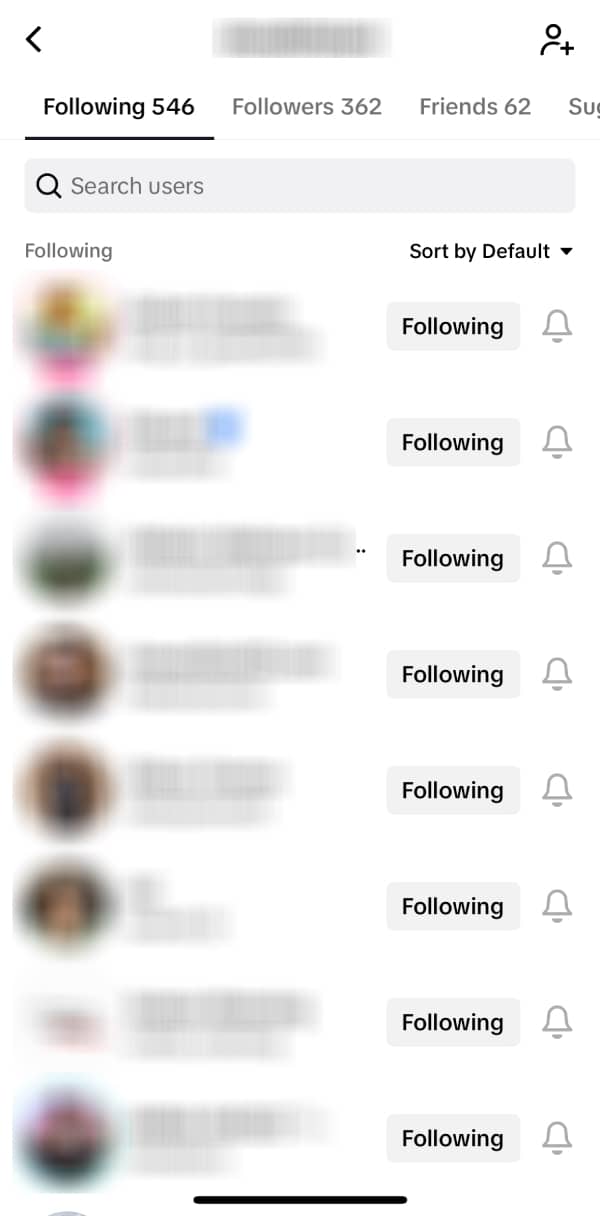TikTok is among the most famous and widely used social media platforms today! It has taken the world by storm with its addictive short-form videos. We tend to lose track of time scrolling through the TikTok feed and watching these fun videos. While you’re watching all the latest TikTok videos of viral dances, lip-syncs, and comedy skits. You come across a TikTok account with a huge following and wonder – who follows these TikTok influencers? How did they get so many followers? Well, luckily, TikTok makes it easy to find out. In this guide, we’ll show you how to search for followers on TikTok so you can get the inside scoop on other users’ fans. You’ll learn how to search for followers of any account as long as the Profile is public. Before you know it, you’ll be an expert at exploring the follower lists of all your favorite TikTokers. So get ready to do some digital snooping and satisfy your curiosity about who’s following who!
Why You Might Want to Search Your TikTok Followers and Following
You can see who follows other TikTokers
Find out who is following other TikTokers who make videos similar to yours. TikTok users can easily see the following list of other TikTok users with just a few simple taps as long as the TikTok account is a public account.
It helps you understand your audience better
Who’s actually watching your videos? Searching your followers list can provide some valuable insights. You’ll understand their interests, locations, ages, and more. This info can help you create content that resonates with your target audience.
You can connect with influencers and collaborators
Searching through your followers lets you identify popular creators or influencers in your niche. Reach out and try collaborating on duets or other videos. This cross-promotion can help you gain more exposure.
You may discover spam or bot accounts to block
Unfortunately, bots and spammers are common on TikTok. By searching your followers, you can identify suspicious accounts using fake photos or those that don’t engage with your content. Block these to keep your follower count legit.
It enables you to thank and engage top supporters
Check out who consistently likes, comments on, and shares your videos. Give these loyal supporters a shoutout or respond to their comments. Showing appreciation helps boost engagement and acquire new followers.
You can find followers in certain locations or age groups
Want to attract more followers? Or target a specific country? Search to see your current regional or age demographics. Then, tailor content to a wider audience.
The more you understand who’s following you, the better you can cater to their interests. Take time to occasionally search your followers and analyze the data. It’ll provide insights to help grow your account.
How To Search Your TikTok Followers
TikTok makes it easy to see who’s following you. Use the following steps to search followers:
- Open the TikTok app and log in to your TikTok account on your mobile device.
- Tap on the Profile tab in the bottom right hand corner, which will take you to your TikTok profile.
- Tap on the number of followers under your profile photo.
- This will bring up a list of all your followers. You can scroll through the list to view each follower’s profile picture and username.
- To search for a specific follower, tap on the search bar at the top of the followers tab.
- Type in the username, full name, or any keywords related to who you’re looking for, and you will start seeing profiles in the search results below.
- As you type, TikTok will automatically filter the list to show followers matching your search term.
- Tap on any follower’s username to go directly to their profile page. This makes it easy to find and view any follower and their content.
As you just learnt, searching for your followers on TikTok is really that simple. Just a few taps and you can see all the new people who decided to support you. It’s a great way to stay connected with your fans. Browse through and check out the accounts of anyone new who started following you. You never know – you might find some really cool content creators that way!
And it’s super important to engage with your followers too. Take a minute to like their comments on your videos. Throw in a reply here and there as well to let people know you see what they say. Educate yourself on trending topics by looking through what kinds of videos your supporters make themselves. You learn a lot about different people that way.
At the end of the day, building relationships is what being on social media is all about. It’s not just about the numbers – it’s about connecting with real people. Taking a few minutes to browse your followers and engage shows them you appreciate their support. And who knows, it could lead to new collaborations or friends down the road too!
How To View Your Following on TikTok
Want to see who you’re following or find certain accounts you’ve followed in the past? It’s easy to view and search your following list on TikTok using these easy steps:
- Open the TikTok app and log in to your TikTok account on your mobile device.
- Tap Profile in the bottom right hand corner, which will take you to your TikTok profile.
- Once you are on your Profile, tap on the following count below your profile photo and bio.
- This will open your full following list. Scroll to browse the accounts you currently follow.
- To search for a specific user, tap the search icon at the top of the screen and type in their username, full name, or keywords. You will start seeing profiles in the search results below.
- If you want to unfollow someone, find their Profile and tap the Following button. This will unfollow them.
- If you want to want to follow them again, tap the Follow button, and you will start following them again.
- You can also see whom you followed most recently. To do this, tap the down arrow next to “Sort by Default” and you will see an option “Date followed: latest”. Tap on this, and TikTok will show you TikTok users who you followed most recently in reverse chronological order.
Managing your TikTok following list is pretty important if you want to curate the best experience on the app. As you just learnt, you can see exactly who you’re following and even search through that list. It gives you control over whose content ends up in your feed. Sometimes, our following lists can get cluttered with accounts we don’t really engage with anymore. Every so often, It is good to go through and do some spring cleaning by removing people you don’t actually want updates from. That way, your For You page only shows videos from creators you truly enjoy. Keeping your following list fresh really helps personalize TikTok to your actual interests. The next time you have a few minutes, give your following a look-over. You might be surprised at how a little cleanup can improve what you see in your feed!
How To Track TikTok Followers
So TikTok has this cool feature for content creators where you can track how your video content is doing; it is a user-friendly interface that shows how many new followers you get or who interacts with your content the most. But to access it, you must upgrade to a TikTok Business Account.
With a business account, you get this tool called TikTok Analytics. It provides better profile analytics and gives all sorts of useful stats about your followers that the regular personal account doesn’t show, like who is actually watching your videos and liking them.
One nice thing about TikTok Analytics is that it breaks things down really well. TikTok creators can see everything in charts and graphs, so it’s easy to understand things like your follower growth, your most popular videos, view count, or the number of likes you’re getting, enabling you to create the right content for your target audience and posting them at the right times.
If you want to start using it, you must go into your TikTok settings and switch your account type to a business profile. Just follow the below steps, and boom, you’ll have all those analytics available to help grow your TikTok presence:
- Open the TikTok app and log in to your TikTok account on your mobile device.
- Tap profile icon at the bottom right hand corner, which will take you to your TikTok profile.
- Tap on the three lines at the top right corner.
- Tap Settings and privacy.
- Tap the Account option at the top.
- Tap on the “Switch to Business Account” option.
- On the next screen, tap Next at the bottom.
- You will have to tap on the “Next” button a few times since TikTok will show you Business account features at every step
- Select your category for optimized analytics. Once selected, tap Next.
- You can add an email or tap on the Skip button.
- That’s it; your account has now been switched to a business account.
Staying on top of your TikTok followers takes a bit more effort than other social media platforms. But with these tips, you can better track your audience and adapt your content strategy accordingly. TikTok analytics gives you an idea of what type of content you must create to attract a wider audience. Knowing what resonates with followers helps you grow your account!
Conclusion
So there you have it – a quick and easy guide to searching your followers on TikTok and to see who follows other TikTokers. A few simple tricks using the search bar let you find and analyze your supporters. Whether you want to connect with fans, find friends, or grow your account, exploring your follower list gives you valuable insight. And you can do it all right from the TikTok mobile app in just a few taps. So, next time you’re curious about your audience, don’t forget to try searching your followers. Knowing who engages with your content helps take your videos to the next level.