So you’ve decided you no longer want your website’s Sitemap indexing your pages in Google Search Console. Maybe you’ve made significant changes to your site structure or content and want to resubmit a fresh sitemap. Or, possibly, you’re redesigning your entire site and want to start from scratch with your Sitemap and indexing. Whatever the reason, removing your existing Sitemap from Google Search Console is a straightforward process. In just a few clicks, you can delete your current Sitemap and either resubmit an updated one or remove sitemap indexing altogether from your site. In this guide, we’ll walk you through how to remove your Sitemap from Google Search Console and what it means for your site’s indexing and discoverability in Google Search.
Understanding Sitemaps in Google Search Console
To remove a sitemap from Google Search Console, you first need to understand what a sitemap is and why you may want to remove one.
A sitemap is an XML format file that lists the URLs for a website. It helps search engines like Google discover new or updated content on your site. Submitting a sitemap to Search Console (previously known as Google webmaster tools) allows Google to crawl your site more efficiently.
However, there are a few reasons you may want to remove a sitemap:
- The Sitemap is outdated or no longer in use. If you’ve made major changes to your site structure or content, the old sitemap file could be directing Google to pages that no longer exist.
- You want to recrawl your entire site. Removing the Sitemap will force Google to recrawl your whole site to rediscover all URLs. This ensures Google has the freshest information about your site’s content.
- The Sitemap was submitted in error. Mistakes happen – if you submitted a test sitemap or the wrong file, you’ll want to remove it from Search Console. It is always better to remove a wrong sitemap before Google crawls the pages from that Sitemap.
How to remove Sitemap from Google Search Console
To remove a sitemap, follow this step-by-step guide:
- Sign in to your Google Search Console account and click ‘Sitemaps’ in the left sidebar menu.
- You will then see all the Sitemaps of your website in your sitemaps report, including when the Sitemap was submitted, the sitemap status, when the Sitemap was last read, discovered pages, and more.
- Locate and click on the particular sitemap file name you want to remove. You will be taken to the Sitemap page, where you can see further details about that Sitemap.
- Click on the 3 vertical dots on the top right-hand corner of the page and click on “Remove Sitemap”.
- You will then see a Pop-up asking you, “Remove sitemap?” Click on Remove.
Your Sitemap will then be removed from Google’s index and will no longer be crawled or used to discover new pages on your site. Any pages that were already discovered through that Sitemap will remain in Google’s index.
Removing a sitemap means Google will no longer automatically discover new or updated pages on your site through that source. However, Google may still discover new pages on your site through other methods like links from other sites or manual submissions through the Search Console.
If you remove a sitemap by mistake or change your mind, you will need to resubmit your Sitemap to Google Search Console. The Sitemap will be recrawled and used again to discover new and updated pages on your site.
It’s a good idea to double-check which Sitemap you are removing before confirming the deletion. Make sure you do not remove an important or actively used sitemap by mistake. If your Sitemap contains a large number of pages, removing it could affect your crawl budget, which will slow down the indexing of new content on your site until you resubmit a sitemap or Google discovers your new pages through other means.
So, in summary, removing a sitemap from Google Search Console is an easy process but should be done carefully. Double-check that you have the correct sitemap URL and understand the potential impact before deleting the Sitemap. You can remove an old or outdated sitemap from Google’s index with a few simple clicks to avoid crawl errors.
Check your site’s coverage report to ensure Google recrawls your whole site. It can take a few days to a few weeks for Google to fully recrawl and re-index all your web pages. Removing a sitemap from Search Console is a straightforward process, but it’s important to understand why you’re removing it and the potential effects on your site’s visibility in Google search results. Make sure to double-check that the Sitemap is no longer needed before deleting it.
Reasons You May Want to Remove Your Sitemap
1. The Sitemap contains low-quality or thin content.
2. The Sitemap includes pages you no longer want to be indexed.
3. Technical issues with the Sitemap.
What Happens When You Remove a Sitemap?
Removing a sitemap from Google Search Console means Google will no longer crawl the URLs listed in that Sitemap. This can impact how Google discovers and indexes your site’s content.
What happens to indexed pages?
Pages that were already indexed from your Sitemap will remain in Google’s index, but Google may eventually decide to drop some of these pages if they are no longer linked to from other pages on your site or elsewhere on the web. To avoid pages dropping out of the index, be sure you have internal links pointing to important pages on your site.
Will new pages still be indexed?
New pages added to your site after removing the Sitemap may take longer to be indexed by Google, if at all. Google’s crawlers will have to discover these pages on their own by crawling links on your site and elsewhere on the web. Adding internal links to new pages can help point Google to these pages so they get indexed.
Will my rankings be affected?
Removing a sitemap is unlikely to directly impact your existing search rankings. However, over time, as pages drop out of Google’s index and new pages take longer to get indexed, your rankings may be impacted indirectly. The less of your site Google has in its index, the less opportunity there is for those pages to rank well.
When should you remove a sitemap?
There are a few good reasons site owners may want to remove a sitemap:
- The Sitemap contains incorrect or outdated URLs
- You are restructuring or redesigning your site and want Google to recrawl everything
- You no longer want certain pages indexed (in which case, block them in your robots.txt file as well)
- Your site is temporarily unavailable, and you want to stop Google from attempting to access it
Removing a sitemap is not something to take lightly, but when done for the right reasons and with the proper precautions taken, it should not significantly harm your site or rankings. Be sure to also check your robots.txt file and make any necessary changes there as well.
Tips for Managing Sitemaps Effectively
Managing your sitemaps effectively will help ensure Google can properly crawl and index your website. As a website owner, here are some tips to keep in mind:
Submit Updated Sitemaps
Be sure to submit updated sitemaps whenever you make significant changes to your site structure or content. This includes:
- Adding or removing pages
- Changing page URLs
- Altering page content in a meaningful way
Submitting refreshed sitemaps helps Google stay on top of the latest updates to your site.
Include All Pages
Your sitemaps should contain links to all pages on your site that you want Google to index, not just your homepage and top-level pages. This includes:
- Product pages
- Blog posts
- Long-form content
- And any other pages you want to appear in search results
Leaving pages out of your sitemaps prevents Google from discovering them.
Use XML Sitemaps
XML sitemaps are the preferred format. They allow you to include additional information about each page like:
- Last modified date
- Change frequency
- Priority
This extra data helps Google better understand your content and how often it’s updated.
https://www.xml-sitemaps.com/ is an XML sitemap generator that you can use to generate your site map. The free tool is suitable when quickly creating a sitemap for a small site (up to 500) pages. If you need to create an XML sitemap file for larger websites, you can use https://pro-sitemaps.com/. These two websites are from the same company.
If you are using a WordPress website, check out the Yoast SEO plugin, which is great for managing SEO for your WordPress website. This plugin creates sitemaps for your website automatically. AIOSEO is another such plugin which creates sitemaps for your WordPress website automatically among other great SEO features it comes with.
Limit Sitemap Size
Keep your sitemaps to a manageable size, around 50,000 URLs or less. Larger sitemaps can be difficult for Google to process and may lead to crawling issues. If needed, you can create multiple sitemaps and submit them together.
Check for Errors
Double-check your sitemaps for any errors before submitting them to Google. Things like:
- Invalid or broken page URLs
- Malformed XML
- Excessively large file size
Errors will prevent Google from accessing your submitted sitemaps and indexing the pages within them.
Staying on top of your sitemaps and keeping them clean, up-to-date, and properly formatted is key to helping Google discover and rank your website content. Following these best practices will ensure your sitemaps are as effective as possible.
Conclusion
So there you have it, a quick and easy way to remove your Sitemap from Google Search Console. By deleting your Sitemap from Search Console, you’re telling Google to stop indexing the pages on that Sitemap and to remove them from search results. This can be useful if you have outdated or duplicate content you want to get rid of or if you’re redesigning your site and want to start fresh with a new sitemap. Remember, deleting your Sitemap is permanent, so make sure you have a backup of your sitemap XML file in case you need to resubmit it to Search Console in the future. Happy optimizing your site and cleaning up your search presence! Let me know if you have any other questions about search engine optimization or Google Search Console.