Instagram is one of the most widely used social media platforms in today’s digital world. We use Instagram to keep in touch with old and new friends, family, colleagues, and those whom we no longer see face to face. You scroll through your Instagram feed and suddenly realize you haven’t seen posts from your friend in a long time. At first, you think they may haven’t posted much lately. But the more you think about it, the more you realize it’s been weeks since you’ve seen them pop up. Could it be possible they restricted you? Restricting is used by Instagram users to limit someone’s access to their profile without completely blocking them. It’s sneaky. But there are a few ways to get to the bottom of it if you think someone may have restricted you on Instagram. Keep reading, and I’ll walk you through how to know if someone restricted you so you can get to the bottom of your missing friend’s posts.
What Does It Mean to Be Restricted on Instagram?
Have you ever seen the Restrict feature option on Instagram and wondered what it’s for? Well, restricting another account is basically a way to limit how much interaction you have with them.
When you restrict someone, it doesn’t completely unfollow them or block them from your profile. It just means they won’t be able to see when you’re online or if you’ve read their messages. You also won’t get any notifications from them, and they can’t comment on your posts.
So restricting is a nice middle ground if there’s someone you don’t want to fully block but want to interact with you a little less on the app. It lets you still see their profile and stuff while getting some privacy from them at the same time.
Restricted vs Blocked on Instagram: Differences
So, being blocked on Instagram is different from being restricted. A blocked user can basically only see their name, profile pic, and bio. They won’t be able to see any of the Instagram user’s actual posts or Instagram stories. But if someone restricts you instead, you’ll still be able to see all their stuff like normal – posts, stories, everything. And you can even comment on their posts and see other people’s comments. The main difference between a restricted and blocked account is that you can still message them with the restricted account, although your message will end up in their message requests instead of their main inbox. They can then choose to block it, delete it, or accept it. You also can’t see if they got your message or not. But if someone blocks you, you can’t message them at all. Unlike being blocked, being restricted won’t stop you from tagging or mentioning that person. They’ll still get notified like normal if you do that.
How to Tell if Someone Restricted You on Instagram
To find out if someone restricted you on Instagram, here are a few things you can check:
Leave a Comment on a Post
Try posting a new comment on one of the person’s posts. If your comment doesn’t show up on the user’s posts right away, it’s likely they restricted you. Restricted profiles can manually approve or delete any comments you leave before anyone else sees them.
Check their Activity Status
Another way to check if someone has restricted you on Instagram is through the activity status feature. Access the person’s profile to see if their profile shows when they were last active. If their online status is not available, that may indicate they restricted you. Restricted profiles can hide their activity status from certain people.
Try sending a DM
Try sending them a new message. If the message shows as “sent” but they don’t respond to your Instagram DM, or you cannot see that your message has been seen, they may have you restricted. Restricted profiles have the option to ignore messages from certain users so they never see them. Your message may end up in their message request folder.
A few other signs you may be restricted:
- Your likes and comments on their posts mysteriously disappear. Restricted profiles can delete any interactions or previous comments from you on their posts.
- You can no longer tag them in your instagram story or posts. Restricted profiles have the option to disable the tagging ability from specific users.
- Their photos or videos don’t play automatically in your feed. Restricted profiles can prevent their content from auto-playing for certain people.
- You can no longer see their Instagram posts at the top of your feed. Restricted profiles have the option to prevent their posts from appearing at the top of restricted people’s feeds.
Checking for these signs can give you a good indication if you may have been restricted by another user. The good news is that restrictions are not permanent, and the user can always lift them if they choose.
How to Restrict Someone on Instagram
Instagram allows you to restrict people from viewing your posts or interacting with you. You may want to restrict someone who is bullying, harassing, or making you uncomfortable. There are many different ways to accomplish this using Instagram’s restriction feature. Here are the most common ways to restrict someone on Instagram:
Restrict Someone through a Comment
If an Instagram user makes annoying comments on your posts, you can restrict them directly from the comment. Here’s how to do this:
- View your Instagram post and Tap on the comments
- Tap the three-dot icon on the top right-hand side of the comments section
- Tap on “Manage comments”
- Tap on the comment from the person who you wish to restrict
- Tap on “Restrict”
- Instagram will then ask you, “Restrict 1 account?”
- Tap on “Restrict account”
Restrict Someone in Messages
You can also restrict someone who is sending you harassing direct messages. Here’s how to do this:
- Launch the Instagram app and tap on the messenger icon in the top right-hand corner
- Tap on the conversation with the user you wish to restrict.
- Tap on their name at the top of the chat thread.
- Tap on the Options icon, which has three dots
- Tap on “Restrict”
- Instagram will then ask you, “Are you having a problem with …..?”
- Tap “Restrict Account”
Restrict Someone through Their Profile
If someone posts inappropriate content and you don’t want to see the particular user’s content anymore, you can restrict the person directly from the user’s profile. Here’s how to do this:
- Open the Instagram app and find the user’s account that you wish to restrict.
- Once you are on the person’s Instagram profile, tap the three dots icon on the top right-hand side
- Tap on “Restrict”
- You will then see a message “……. Restricted.”
That’s it. This will prevent them from seeing your posts and stories or interacting with your profile.
Restrict Someone in Settings
Suppose you want to block someone through the settings. Here’s an easy way on how to do this:
- Go to your profile page by tapping on your Instagram profile picture at the bottom right of the screen.
- Tap on the three horizontal lines at the top right side.
- Tap on “Settings and Privacy”.
- Tap on “Restricted” under the “How others can interact with you” section (You have to scroll down a bit to find this option).
- Tap on “Continue”.
- On the search bar, type the name of the person whom you wish to restrict. When you start typing, you will see different users’ accounts beginning with the letters you type.
- Scroll down to find the correct person’s profile.
- Tap on “Restrict” next to their profile name.
That’s it. This will block them from contacting you or viewing your profile in any way. They won’t receive any notification that they have been restricted. Restricting someone is a good way to prevent harassment and bullying on Instagram without fully blocking the person. They will still be able to see your public posts and profile but won’t be able to interact with you. You can always lift the restriction in the future if the situation improves.
Why Do People Use Instagram Restriction Feature?
There are a few common reasons why someone may restrict you on Instagram:
Privacy
Some people prefer to keep their Instagram accounts private for personal reasons. Restricting certain users allows them to choose who sees their posts and stories. If someone has restricted you, it’s likely because they want to limit what you can see on their profile.
- They may want to avoid awkwardness with an ex or former friend.
- They could be trying to maintain some privacy in their new relationship.
Avoiding Drama
Let’s face it: social media can breed drama. By restricting users who frequently start arguments or spread negativity, people can avoid confrontations and keep their comment sections peaceful. If you have a habit of stirring up trouble or making insensitive remarks on Instagram, that may be why someone decided to restrict you.
Business Reasons
In some cases, businesses and influencers may restrict users to control their branding and messaging. Some reasons could include:
- Removing trolls and spammers from their account.
- Restricting competitors or critics who post negative comments.
- Limiting engagement from users who don’t match their target audience.
Accident
Sometimes, people accidentally restrict someone. If you have a generally positive relationship with the account owner who restricted you, it could have simply been a mistake. Send them a quick message to clarify, and they will likely remove the restriction.
The bottom line is that people use the Instagram restriction feature for various personal and practical reasons. Try not to take it personally – just respect their privacy and move forward. If needed, you can always open a respectful conversation to clear the air and hopefully resolve any misunderstandings.
Conclusion
Well, there you have it – a few easy ways to figure out if someone’s restricted you on Instagram. While it can be disappointing to find out you’ve been restricted, try not to take it personally. People restrict others for all kinds of reasons that have nothing to do with you. If it’s someone you care about, you could try reaching out on another platform to clear the air. But otherwise, just focus on your other relationships, and don’t let it get to you too much. Restrictions come and go, but real connections last. So keep being your awesome self, and the right people will stick around.