TikTok has taken off. I mean, it makes it so easy to share funny or educational videos with tons of people. It blew up fast, too; now it’s one of the most popular social media apps by far. No surprise that more and more people are getting curious about it. I’ve definitely heard people asking how you join someone else’s TikTok account before.
Building your own following on TikTok can be a grind, too. That’s probably why both new and old users wonder how to join up with someone else’s account. There are a couple of easy ways to do it that I’ll explain real quick in this easy guide!
How to join someone’s account on TikTok?
TikTok has some specific rules about sharing accounts, just like other social networks. Each social media platform is a little different, after all. Basically, TikTok wants to make sure people are who they say they are and not pretending to be someone else.
You don’t need to read all of TikTok’s legal stuff or guidelines to understand it, either. Let me break it down for you real quick. Right now, there aren’t many options for joining another person’s TikTok account. One of the easiest ways for TikTok users to let another person join their TikTok account is to share their TikTok profile’s login info. Sharing login details is the easiest way for others to help manage your TikTok videos. But be careful doing that since it could cause issues with your account down the line if the other person does something they shouldn’t.
How to make a joint TikTok account with your friends?
Making a joint TikTok account with your friends is pretty easy. I’d recommend inviting people you already know. Try getting in touch with Facebook friends, your contacts, mutual friends, or people you know from other social media platforms.
Next, you’ll want to figure out what kind of videos you want to make. You can definitely just do random stuff, but it helps to have a theme, like comedy or dance videos, for a specific target audience. That way, it’ll be easier to get people interested and more drive followers. And brands might want to work with you, too.
Alright, so now you need to get the logistics sorted. What should your account name be? What photo should you use as a profile picture? Who’s contact information, such as email address and phone number, do you add? Also, decide who will actually run things – will you all share responsibilities, or will one person do most of the work?
The last thing is figuring out when you’ll make videos. Are you getting together once a week to film? Who will edit and post the videos?
That’s pretty much it! Once you have all that sorted, you’re good to start making TikToks together.
How to find other Content creators on TikTok?
Navigating TikTok at first can feel pretty overwhelming, right? As soon as you open the TikTok app you’ve got all these videos playing with songs and sounds. It can really overload your senses and make you want to close it out. Or maybe you just get too distracted scrolling for hours. Don’t worry; use the following steps to find your favorite creators and mutuals on TikTok:
- Open the TikTok App on your mobile phone.
- Tap on the search bar at the top of your TikTok app’s screen.
- Type the content creator’s name or their TikTok username and tap on the Search button.
- You will then see the top search results for your typed phrase.
- Tap on the Users tab.
- Scroll through the results to find the person.
- Tap on the Follow button next to their name.
If searching isn’t working for you, don’t forget about QR codes too. Ask your friends to share their special TikTok QR code and scan it to add them. The QR feature is available on both iPhone and Android devices.
TikTok also sends you notifications when someone from your phone contacts joins TikTok.
How to join friends on TikTok to earn money?
So, one cool thing about TikTok is that it gives people a chance to make money from their popularity. Some good ways to earn cash on TikTok include:
- Joining their creator fund. This pays content creators based on things like your followers and how long people watch your videos.
- Partnering with other influencers or brands. You can work together on sponsored content.
- Make videos that feature products and services using a TikTok advertiser account.
- Selling merchandise to fans, like t-shirts or mugs with your logo.
- Letting fans donate to you during live streams or when you post.
- Going live and letting loyal followers send you virtual gifts, which you can cash out later.
Clearly, there are tons of options on TikTok. Sometimes it’s better to team up with friends too. If you want to earn money with your buddies, you’ll need to agree on your plan. For example, if you all like going live, just stream together so fans can donate to both of you. But if you want to focus on the creator fund, you’re probably better off making a shared account since your combined stats will be higher than individually.
No matter what you choose, make sure you and your partner are clear on how any money will be split up. Deciding that early prevents fights and makes for a really good partnership. Lots of big and small creators on TikTok do this, too.
Can you do a live TikTok video with someone else?
Yes, you can. TikTok Live has been really popular ever since they introduced it. Even though you can’t exactly share your TikTok account with someone else like on other apps, at least you can have a joint broadcast. It works kind of like how Instagram or Zoom lets you bring someone on video when you’re livestreaming. Seems like a pretty cool feature to me!
Just so you know, you need at least 1000 followers to go live on TikTok. I know it seems weird that they have that rule when other places like Instagram make it easier to start real-time broadcasts with fewer followers. Even Facebook Live is probably simpler to use than TikTok Live.
But I’m guessing TikTok does this to keep out spam bots and fake accounts. Making you have 1000 followers first to be able to use the LIVE option helps ensure the people going live are real users and not just fake accounts. You must also be at least 16 years old to start a live broadcast on TikTok.
How to join someone else’s live on TikTok?
So, if the person is already doing a live video, joining them is pretty straightforward. Here’s a simple step-by-step tutorial:
- Open the TikTok app on your mobile device.
- Tap on the search bar at the top of your TikTok app’s screen
- Type the content creator’s name or their TikTok username and tap on the Search button
- Tap on their profile to access their profile page
- Tap on their profile icon, which will show “LIVE”, and you will be on their LIVE video
- Tap on the pink blue circles Multi-Guest button at the bottom of the screen.
- Once they accept your guest request, you’re in! You’ll both go live together.
If they’re not live yet, you’ll need to sync up on timing. Figure out the best time and date that works for both of your schedules. That way, you can plan the live video when you get the most viewers tuning in.
Conclusion
So, there you have it, a quick and easy guide on how to join someone’s TikTok account. TikTok can be an entertaining way to spend some time with friends, too. You might even try making some videos together – Who knows, if your videos start getting a lot of likes and followers, you may find yourself earning cash from all those views. Not a bad way to make a few extra bucks, right? Just remember to have fun with it. Grab your phone, download TikTok, and don’t be afraid to put yourself out there with your pals!