TikTok has become one of the most widely used social media platforms today! Almost everyone uses TikTok to watch funny, entertaining, and educational videos. If your profile is public on TikTok, anyone can go to your profile and see all the accounts you’re following. That’s because, by default, your following list is visible to everyone on the platform. But you may not want others on TikTok to see who you follow! Well, don’t worry; there are a couple of ways to keep your following list private so no one else can see who you decided to follow. In this guide, you will learn about two different methods for hiding who you follow on TikTok.
Reasons People Hide Their Following List on TikTok
A major reason many TikTok users hide who they’re following is due to privacy concerns. By hiding your following list, you prevent others from seeing exactly who you like to watch and what type of video content you enjoy. This can help you avoid judgment or unsolicited follow requests from strangers.
Some people use TikTok to stay connected with close friends and prefer not to broadcast the list of users they follow to everyone. Hiding your following list allows you to follow friends, family, or even private accounts without the whole world knowing.
Users sometimes hide who they follow to avoid controversy or backlash. If you follow accounts that promote a particular political viewpoint, religious belief, or lifestyle that others may disagree with, hiding your following list from public view can prevent unwanted arguments or debates.
Another reason is to avoid spoilers for TV shows, movies, books, or other media. If you follow fan accounts, creators, or hashtags related to a piece of media, your following list could reveal spoilers to others. Hiding who you follow prevents anyone from seeing what types of accounts may post spoilers.
Some influencers or public figures hide their following lists to appear more mysterious or aloof. While the average user hides their following for privacy, influencers do it to cultivate an image. Seeing who an influencer follows makes them seem more relatable and human, so hiding that information helps build their personal brand.
In the end, there are many reasons why people may want to keep their TikTok following private. Most users do it simply for their own peace of mind and to control what information about them is public on the platform. Whatever your reasons, hiding your following list is an easy way to keep your TikTok activity discreet.
First Method: By Changing your Privacy Settings
Hiding your following list by changing your privacy settings is very simple and easy. Use the following steps to change your privacy settings:
- Open the TikTok app on your mobile device.
- Tap on your profile icon in the bottom right corner to access your profile page.
- Tap on the three horizontal lines in the top right corner.
- Tap “Settings and privacy”.
- Tap “Privacy”.
- Scroll down to find “Following List” and Tap on it.
- Tap on “Only me”.
Once you set your status to “Only me”, it means your follow list is now private. Other people can’t see all the accounts you’re following – they’ll only see the mutual friends you have in common. By making it “Only me”, others won’t be able to see the list of people whom you follow.
Second Method: By Switching to a Private TikTok Account
Another great way to hide your following list on TikTok is by switching your public account to a private account.
Follow the below simple steps to switch to a private account:
- Open TikTok on your mobile device.
- Tap on your profile icon in the bottom right corner to access your own profile.
- Tap on the three horizontal lines in the top right corner.
- Tap “Settings and privacy”.
- Tap “Privacy”.
- You will then see the “Private account” option with a toggle.
- Tap on the Toggle, and it will switch to a Private account.
What does a Private Account mean?
Having a private account on TikTok basically means that only your approved followers can see your videos. When you make your account private, anyone who isn’t already following you won’t be able to see your videos on your profile or find you through searches. You’ll also be able to control who can duet or stitch with your videos. The only downside is that it may be harder to grow your follower count if new people and other content creators can’t discover your TikTok content. But it does give you more control over your privacy and who can view what you post. You’ll need to approve any new followers before they can see your videos.
Blocking People on TikTok
If there’s just one person or a small group of people whom you don’t want to see your following list on TikTok, and you don’t want to switch your public profile to a private one or change your privacy settings, you can simply block them. Blocking specific users or a particular account means they won’t be able to see or interact with your profile at all. Blocking is a bit more extreme than the other options we discussed. If they realize you blocked them, they’ll probably think you’re hiding something. They might even ask a friend to check out your profile and watch a video or two from another TikTok account.
Come on; if you saw someone blocked you, you’d be curious, too, right? So blocking isn’t always the best choice, depending on the situation. But it’s an option if you really just want to hide your following list from that one person.
Conclusion
I hope you learned how to hide who you follow on TikTok without others seeing it in this in-depth tutorial. You’ve got a couple of options – you can adjust your privacy settings so only you can see who you’re following. Or you can switch your whole account to private so only people you approve can see anything you do. I hope this helps you keep your followers hidden on TikTok! Let me know if any other questions come up.