So you had an embarrassing conversation with someone on Instagram, and now you want to delete the chat from both sides to avoid future awkwardness or regret. We’ve all been there – said something we wish we could take back or shared too much information with someone we barely know. The good news is Instagram allows you to Unsend messages for both parties so that you don’t have to look at those old conversations from time to time and feel awkward. Follow the simple steps in this detailed guide to wipe your Instagram chat clean from your end and the other person’s before it’s too late. The peace of mind will be worth it.
Why You Might Want to Delete an Instagram Chat
We all make mistakes or say things we regret at some point. If you’ve exchanged messages on Instagram that you wish you could take back, don’t worry – you can delete them from both sides.
One reason you may want to delete an Instagram chat is if you shared sensitive information you shouldn’t have. Maybe you gave out personal details, gossiped, sent an inappropriate message, or shared secrets that could be damaging if seen by the wrong person. In that case, deleting the messages to cover your tracks is a smart move.
Another reason is if the conversation took a turn for the worse and feelings were hurt. Rather than leaving a record of the argument on Instagram, deleting the entire conversation allows you both to move on with a clean slate.
Sometimes, we just change our minds and no longer want a conversation to exist. If you simply feel like a chat has run its course, deleting it can provide closure. Out of sight, out of mind.
Whatever the reason, deleting an Instagram direct message conversation is easy to do and, in most cases, the considerate and prudent thing to do. Your Instagram profile and chats are an extension of you, so take control of your digital footprint and curate it to your liking. With a few quick taps, you can erase a chat from Instagram like it never happened.
Deleting an Instagram Chat From Your Side
Want to delete an Instagram chat from your side only? Here’s how to make that conversation disappear:
Step 1: Open the Instagram app and go to your message inbox.
Tap on the messages icon on the top right corner of the screen in your Instagram app.
Step 2: Tap ‘Delete’ to erase the conversation from your side.
Scroll through your chats and find the conversation you want to delete. Swipe left, and you will see two options: Mute and Delete. Tap on “Delete”. This will remove the entire Instagram conversation thread from your inbox. The other person will still see your previous messages, but the chat will disappear from your view.

Step 3: Consider deleting individual messages before deleting the entire chat.
If you only want to remove a specific message rather than deleting the whole chat that contains sensitive info or something you regret saying, you can choose to delete those individual messages using the unsend option first before wiping out the whole conversation. You can do this by using the Unsend feature. Open the chat, tap and hold on to the message you want to erase, then tap ‘Unsend’. Unsent messages will be deleted from both sides. Repeat this for any other messages you want to remove.

Step 4: Think it over before deleting it for good.
Even though the other Instagram user will still have a record of your chat, deleting a conversation is permanent on your end. Be certain that you want to wipe that Instagram exchange from your account before confirming the deletion. There’s no way to recover deleted chats or messages.
With a few quick taps, you can clear an Instagram conversation from your inbox and move on. But be prudent about what chats you choose to erase completely since there’s no undoing it once it’s done. Your online exchanges may come back to haunt you if not handled carefully. But when deleting with discretion, you can free up your message inbox and clear your account of chats you’d rather forget.
Getting the Other Person to Delete the Chat Too
To get the other person to delete the chat on Instagram as well, you’ll need to have an open conversation with them about removing the messages from both sides. Instagram currently does not have an official feature to delete messages for both parties, but by working together, you can erase the chat history.
Ask Politely
The best way is to be courteous and straightforward. Send them a message saying something like:
“Hey [name], I wanted to ask if you’d be open to deleting our Instagram chat history together. I think it would be best to remove those messages from both of our accounts. Are you OK with deleting the conversation on your end as well?”
Explain Your Reasoning
Be prepared to provide a brief explanation for why you want the messages erased. For example, you might say:
“I’m doing some account cleanup and want to remove old chats. Since our chat conversation contains personal information, I thought it best to ask if you’d also delete the messages on your side.” Or, “I want to free up space on Instagram and clear out some old chats, and I thought I should check if you’re open to removing the conversation from your account, too, before I go ahead and delete it from mine.”
Walk Them Through the Step-by-step guide
If they agree to delete the chat, provide them with the following procedure on how to erase messages on Instagram:
- Open Instagram and tap on the messages icon on the top right corner.
- Locate the conversation with me.
- Tap and hold on to one of the messages in our chat.
- Tap ‘Unsend’ to erase that message. The other person’s message will be deleted from your side as well. Repeat this to delete all messages in our conversation one by one.
- Once all messages have been deleted, the entire chat thread will disappear from your inbox. The entire chat thread will also be deleted from the other person’s inbox.
- Let me know once you’ve deleted the conversation on your end, and I’ll go ahead and erase it from my account as well.
By communicating openly and providing helpful guidance, you have the best chance of ensuring all traces of your Instagram chat are deleted for good. Let me know if you have any other questions!
Using Third-Party Apps to Delete an Instagram Chat
If you want to delete an Instagram chat for both sides and Instagram’s built-in feature isn’t working, you’ll need to use a third-party app. Here are the steps:
- Download a chat deletion app. Some options for Instagram include IG Chat Delete, Unsend for Instagram, and Delete Chat History. These are available for both Android and iOS.
- Give the app access to your Instagram account. You’ll need to sign in with your Instagram credentials and allow the app access to delete chats. The app will not store or share your login info.
- Select the chat you want to delete. The app will show you a list of your recent Instagram chats. Tap on the chat you want to fully delete for both sides.
- Choose to delete for both sides. The app will give you options to delete just for you or for both you and the other person. Tap ‘Delete for Both’ or the equivalent option.
- Confirm the deletion. The app will ask you to confirm that you want to permanently delete the selected chat for both sides. Tap ‘Yes’ or ‘Delete Chat’ to confirm.
- Check Instagram to verify. Open the Instagram app, go to your chats, and you’ll see the chat you selected has disappeared for both you and the other person. The third-party app has done its job!
- Repeat to delete other chats (optional). If you want to delete any additional chats from your Instagram history for both sides, just repeat the steps in the third-party app.
Using a dedicated chat deletion app is currently the only way to fully delete an Instagram chat for both sides if the built-in feature is not working. Take care to only use reputable apps and be cautious when providing access to your Instagram account. But when used properly, these apps can be very helpful in regaining control of your Instagram messages.
What Happens When You Delete an Instagram Chat
When you delete an Instagram chat, a few things happen.
Your Messages Disappear
First, the messages between you and the other person will no longer be visible. Gone are the texts, photos, videos, voice messages, and other content you shared. Once deleted, there’s no way to retrieve or recover what was removed.
The Chat is Removed from Your Inbox
The actual chat thread will vanish from your direct message inbox. No trace of your conversation with that person will remain. Your inbox will appear as if you never communicated at all.
The Other Person’s Messages Also Delete
Importantly, when you Unsend your own messages from an Instagram chat, the messages will be removed for the other person as well. Your decision impacts them too and erases the message from their inbox and message history with you.
Your Chat May Be Removed from Their Devices
There is a possibility that deleting the Instagram chat could also remove your conversation from their connected devices like smartphones. However, this isn’t guaranteed, and they may still have remnants of your chat on their devices if they were using a third-party app to access Instagram or didn’t recently sync their devices.
You Can Always Start a New Chat
Even though you deleted your previous conversation, you and the other person are still connected on Instagram. You’re free to start a new direct message chat whenever you’d like. The slate has been wiped clean, giving you the opportunity to have a fresh start.
In summary, deleting an Instagram direct message chat removes all traces of your conversation from view for both you and the other person involved. Your messages, media, and the actual chat thread will vanish. Though the effects may extend to their connected devices as well, deleting a chat does not block the other user or prevent new message threads from being initiated.
Conclusion
So now you know the process for deleting your Instagram messages for good. While technology certainly has its benefits in connecting us and sharing life’s moments, sometimes it’s nice to do a digital purge and start fresh. Deleting old chats can be freeing and help you focus on the present instead of the past. The next time you open the Instagram app, you’ll have a clean slate and open space for new conversations. And if you ever need to delete messages again, you know exactly what to do. Social media platforms should make life easier, not more complicated, so take advantage of these tools to curate your digital space in a way that benefits you. Less clutter, less stress, and more peace of mind.