You know the feeling. You set up an audience in Mailchimp, thinking it would be perfect for your email marketing campaigns. But now, a few months down the road, you realize it’s not working. The people in that Audience just aren’t engaging with your emails the way you hoped. So you decide it’s time to cut your losses and remove the Audience completely. But how exactly do you delete an audience in Mailchimp? Don’t worry, it’s easier than you might think. In this guide, We’ll walk you through the simple steps to delete an audience in Mailchimp in just a few minutes. Stick with us, and you’ll have that Audience removed lickety-split.
What is a Mailchimp Audience
A Mailchimp audience is a contact list you create to organize your contacts and send them emails. Audiences allow you to send targeted messages to specific groups of people.
You’ll want to create audiences for different types of contacts like customers, newsletter subscribers, event attendees, etc. For example, you may have one Audience for your newsletter subscribers and another for people who attended your latest webinar.
Why Audiences Matter
Creating well-defined audiences is key to email marketing success. By grouping your Mailchimp contacts into audiences that share common interests or attributes, it is easy to manage contacts so you can tailor and send your email campaigns to the right Audience and increase open and click rates.
Having more than one Audience helps you place signup forms linked to different audiences in your Mailchimp account. For example, you can use one signup form on a particular web page on your website to collect new leads and have another signup form on a newly published landing page where you are offering a limited-time special deal or a freebie. It is very easy to create a Mailchimp signup form with just a few clicks.
Your audiences allow you to view key metrics for each group to see how they’re engaging with your emails. You may find certain audiences are more active and interested in your content. Use this information to optimize future campaigns for each Audience. Audiences are also helpful if you want to promote a certain special offer to specific contacts in your Mailchimp list.
In summary, putting in the time to build out your Mailchimp audiences will enable you to strengthen your connection with subscribers and boost the effectiveness of your email programs. With the right audiences in place, you’ll be well on your way to email marketing mastery!
Why You Might Want to Delete an Audience in Mailchimp
Free Up Space
Mailchimp allows you to have up to 2,000 contacts in your free trial, so deleting audiences you no longer use can free up valuable space for new subscribers. Maybe you had an audience with too many archived contacts. Time to declutter!
Improve Deliverability
If an audience has a high hard bounce rate, inactive contacts, or high spam complaint rate, it can hurt your overall account deliverability. Deleting the problematic Audience allows you to start fresh and build a new, engaged audience from scratch.
Focus Your Efforts
As your business grows, your email marketing needs may change. Deleting audiences that no longer align with your goals allows you to focus your time and resources on the audiences and campaigns that really matter.
Avoid Confusion
If you have multiple audiences with similar names or purposes, it can be confusing for both you and your subscribers. Deleting duplicates or outdated audiences cleans up your account and ensures subscribers receive the communications you intend for them.
Privacy Concerns
If you collected subscriber information for an audience you no longer communicate with, or if your Mailchimp audience has many unsubscribed contacts, it may make sense to delete the Audience to ensure their data privacy. Once deleted, the audience and contact information cannot be recovered, so proceed if you’re sure.
With a little spring cleaning, deleting unused or ineffective audiences in Mailchimp can have big benefits for your email marketing efforts. A tidy, focused account allows you to better serve your engaged subscribers and continue growing your business. Time to do some decluttering!
Disadvantages of Deleting an Audience in Mailchimp
Deleting an audience in Mailchimp isn’t without its downsides. Before you click that “Delete” button, consider these potential disadvantages:
Loss of Email Campaign Data
When you delete an audience, you lose access to all email campaign data associated with that Audience, like open rates, click-through rates, unsubscribes, purchase activity, and contact ratings. This data can be invaluable for optimizing your email marketing strategy and improving your content and messaging over time. Unless you’ve exported all this data before deleting it, it will be gone for good.
No Access to Contact Information
You’ll lose access to all the personal information of contacts in that Audience, like their names, email addresses, and any custom audience fields you were storing. Unless you’ve exported this data, you won’t be able to reach out to these contacts again in the future.
Difficulty Re-creating the Audience
If you later decide you want that Audience back, you’ll have to rebuild a new audience from scratch. This means re-importing or re-entering all the contact information, re-tagging and segmenting contacts, and potentially losing a good amount of the data and work that went into building that Audience the first time.
In the end, you need to weigh the pros and cons of deleting an audience in Mailchimp based on your own needs and priorities. While deleting an unused or outdated audience can help streamline your account and processes, losing access to data and contacts is not a decision to take lightly. Think it over carefully before you click “Delete.”
How to Delete an Audience in Mailchimp
Sometimes, you may need to totally get rid of an audience. If you’re absolutely sure you want to permanently delete your Audience, follow the simple steps below:
- Login to your Mailchimp account.
- Click on the “Audience” drop-down from the drop-down menus on the left-hand side of the page.
- Click on “Audience Dashboard”.
- Click on the “Manage Audience” Drop-down menu (which has a down arrow) on the right-hand side of the page and click on “View audiences.”
- Select the Audience which you want to delete and click on the “Delete” button.
- You will then see a pop-up asking you if you are sure you want to delete the Audience.
- Type “DELETE” and Click on the Delete button.
Nice job! Your Audience will now be deleted.
Conclusion
And there you have it! Now, you’re an expert in deleting audiences in Mailchimp. It may have seemed daunting at first, but with a few simple clicks, you were able to remove that Audience you no longer needed. Pretty cool how Mailchimp makes it so easy! Just remember: if you accidentally delete the wrong Audience, don’t panic. You can always re-upload your contacts or recreate the Audience. The important thing is to keep your audiences and contact lists organized so you can effectively manage your email marketing. With this new skill in your back pocket, you’re ready to rock your next email campaign!