TikTok has become one of the most widely used social media platforms, and people are addicted to its short-form video content.
You know the deal – you’re scrolling through TikTok, laughing at some funny videos, liking others, and maybe even making a few of your own. At some point, though, an idea pops into your head: can I make more than one TikTok account? You start wondering if I had multiple accounts, could I use them for different purposes? Maybe one for funny videos, another for your serious thoughts, and a third just for close friends? The thought of managing multiple accounts might sound overwhelming, though. In this guide, we’ll walk through everything you need to know about how many TikTok accounts you can have, the pros and cons of having multiple accounts, and the steps for setting up and managing multiple accounts if you decide to go for it.
The Basics: How Many TikTok Accounts Can You Have?
The short answer is that TikTok allows you to create 3 accounts on a single device. If you want to create more than 3 TikTok accounts, the only way is to use another device. You need to have a unique email address and phone number for each new TikTok account you create. This means you’re free to set up different accounts for different purposes.
Personal vs Business
You may want separate accounts for your personal life and your business or organization. On your personal account, you can share fun TikTok videos with friends and family. On your business account, post content to promote your company and engage with customers. Having separate feeds for your personal and business social media profiles makes life much easier.
Multiple Interests
Maybe you have varied interests or hobbies and want to categorize your content and target different audiences. Create one account focused on cooking, another on book reviews, and a third for your gardening tips. This way, you can target diverse audiences with different content themes. Your followers can choose which topics they want to see in their feeds.
Content Experimentation
Feel free to set up separate profiles to experiment with the performance of each TikTok account. Try out different content strategies, styles, visual effects, or hashtag challenges. See what resonates with viewers before posting on your main account. Anonymous accounts are also an option if you want to post freely without judgment.
Keeping it Straight
With multiple accounts comes more to manage. Be sure to log in and out of the correct profiles, and keep your TikTok content and audiences separate. It may help to use similar but distinct profile photos or names for easy identification.
In the end, TikTok gives you the flexibility to represent all your interests and sides of your personality. Take advantage of it and set up as many accounts as you like! Express yourself, grow your reach, and boost your creativity. The possibilities are endless.
How to Add a Second TikTok Account to Your Device
It’s super simple to add another TikTok account on your device. Whether you already have an account or need to make a second account, the process of creating additional accounts is the same and only takes a few minutes. Once you’ve added multiple accounts, you can easily flip between them without having to log in each time. The best part is you can store up to three accounts right on your device so it’s really convenient to switch back and forth.
Just use the following steps to create extra accounts:
- Open the TikTok app on your device
- Access your TikTok profile by tapping on the profile icon at the bottom of the screen
- Tap on your name at the top of the screen
- Tap Add account from the drop-down menu
- Create a new account using your phone number or email address.
- TikTok will send you a verification code, which you have to enter.
- You can also login to an existing TikTok account by logging in using the Login button at the bottom
- Once you have added your account, you can easily switch between accounts by Tapping on your name at the top
Can You Create Another TikTok Account With the Same Email?
The short answer is no; you cannot create multiple TikTok accounts using the same email address. You must have a different email address for each TikTok account.
Can You Create Another TikTok Account With the Same Phone Number?
No, you cannot. You must use a unique phone number for each TikTok account you create.
Can You Have More Than One TikTok Account on the Same Device?
Yes, you can have multiple accounts on the same device. However, the maximum number of accounts which you can use per device is three. If you want to create more than 3 accounts, the only option is to use another device. You also need a unique phone number and email address for each TikTok account you create.
Can Multiple Users use the same TikTok account?
Yes, TikTok allows you to log in to the same account using different devices. Most TikTok users believe that they will be logged out of the first device when trying to log in to another device using the same account. However, if you try to join a live stream using the same account on multiple devices at the same time, you will be logged out and will have to log back in.
Managing Multiple TikTok Accounts
Juggling multiple TikTok accounts can be tricky, but with some organization it’s doable. The key is to keep each account separate and target content to the right audience.
Choose a Content Strategy for Each Account
Decide on a theme or niche for each account so you can tailor content specifically for that audience. For example, you may have one account for comedy skits, one for DIY tutorials, and one for food reviews. Post content that matches each theme and has a consistent brand voice. Trying to mesh different types of content on one account will confuse your followers.
Use Different Usernames and Profile Photos
Use account-specific usernames and profile photos so people can easily tell them apart. For example, @comedybob123, @DIYguru, and @foodiefan. Consistent branding will help followers know what to expect from each account.
Cross-Promote Between Accounts
Once you’ve built up followers on each account, do some cross-promotion to gain new followers and boost your video views. For example, on your comedy account you can say “if you like these skits, check out my DIY account @DIYguru for fun projects!” But don’t overdo the cross-promotion, focus on keeping most content tailored for that specific audience.
Check Notifications and Comments Regularly
With multiple accounts, staying on top of notifications and comments can be challenging. But engage with your followers by replying to comments and messages. Follow up with commenters on each account. Your followers will appreciate your responsiveness, and it will keep them actively engaged with your content.
Maintaining several successful TikTok accounts is difficult, but by organizing each account around a theme, using targeted content and promotion, and closely monitoring engagement, you’ll gain loyal followers on each profile. Consistency and quality content are key. Stick with it, and you’ll be managing multiple accounts like a pro in no time!
How to Delete a TikTok Account
So you’ve decided TikTok isn’t for you, huh? No worries, deleting your account is pretty straightforward. Here’s how to do this:
- Open the TikTok app on your device
- Access your TikTok profile by tapping on the profile icon at the bottom of the screen
- Tap on the Menu icon, which looks like three horizontal lines in the top-right corner
- Tap on Settings and privacy
- Tap on Account
- Tap on Delete or deactivate
- Tap on Delete account permanently
- Select the reason for deleting your account and Tap on continue
- TikTok will give you the option to Download your TikTok data
- Select the “By continuing, you reviewed your data request and wish to continue deleting your account” radio button at the bottom and tap on Continue
Conclusion
So there you have it – the nitty gritty on how many TikTok accounts you can have. The short answer is you can have multiple accounts but only one account linked to each phone number or email address and no more than 3 accounts on the same device. Just be smart about it, and don’t try to game the system too much. TikTok is meant to be fun, not stressful. Follow TikTok’s community guidelines, be yourself, and express your creativity. With the right blend of authenticity, humor, and passion, you can build an audience and make connections on TikTok, no matter how many accounts you have. The rest is up to you. Now, get out there and start creating!