You’re probably familiar with display ads – those images or videos that show up on websites as you browse the internet. But did you know that display ads can actually change based on who’s viewing them? Enter responsive display ads. These nifty ads use automation to serve different versions to different people. In this guide, we’ll break down how responsive display ads work their magic to deliver the right message to the right person at the right time. We’ll look at how they select images and text on the fly based on your browsing history and demographics. And we’ll explore how you, as an advertiser, can leverage these customizable ads to improve performance. So buckle up for a deep dive into the automated awesomeness of responsive display ads!
What Are Responsive Display Ads?
Responsive display ads are banner ads that automatically adjust their size, appearance, and format to best fit the available ad space on a web page.
How Do They Work?
Responsive display ads contain multiple headlines, descriptions, images, and logos that are provided by the advertiser. An algorithm then determines which combination of these elements will work best for the specific ad space on each web page. The ad is instantly generated and displayed to the user. Responsive search ads are similar, too, except they show up only when someone searches for your product or service.
This automated optimization allows for a single ad creation to reach people across many websites and devices. You don’t have to manually design different-sized banners for desktops, tablets, and mobile phones. The responsive ad does the work for you.
Why Use Responsive Display Ads?
Responsive display ads have several benefits for advertisers:
- Increased reach: Your ad can appear on more sites and platforms since it automatically adjusts to fit different ad spaces. This is great for creating brand awareness.
- Improved performance: Responsive ads tend to have higher click-through rates since the optimized ad format and content lead to a better user experience.
- Efficiency: You only have to create one ad with multiple elements, and the system will determine the best combination for each placement. This saves time and resources.
- Flexibility: You have more control over the different components like images, headlines, descriptions, and logos that can be mixed and matched. The algorithm considers all the possible combinations to maximize impact.
How to Create Responsive Display Ads
To make a responsive display ad, you provide:
- Multiple headlines: Short, eye-catching headlines using different styles and content.
- Multiple descriptions: Brief messages highlighting key benefits and features.
- Multiple landscape and square images: High-quality, attention-grabbing visuals.
- Logos: Your brand logo in different sizes and styles.
The system then automates the selection of the optimal combination of these elements based on the specific ad space and user to generate your responsive display ad. With some experimenting, you’ll be leveraging the power of automation to reach more potential customers and drive better results.
How Automation Optimizes Responsive Display Ads
Responsive Display Ads use automation to optimize your ads for the best performance. Instead of having to manually create different ad sizes and versions, automation generates the optimal combination of headlines, descriptions, and images based on the available ad space.
Ad Generation
Automation generates anywhere from 5 to 15 different ad variations for your campaign using the assets you provide. It will pull different headlines, descriptions, logos, and images from the options you upload to create a range of ads in different sizes and styles. The system is able to instantly generate new ads on the fly to match the available ad spaces on websites and apps.
Continuous Optimization
Once your campaign is live, the automation continues optimizing to improve performance. It evaluates how each ad combination is performing based on your campaign goals, like clicks, impressions, or conversions. The high-performing ads are shown more often, while underperforming ads are phased out. New ads are also created and tested to find the optimal combination. This ongoing optimization helps to drive the best results from your ad spend.
Machine Learning
The responsive display ads system uses machine learning to get smarter over time. As it gains more data on how your ads are performing, the algorithms refine what works for your specific ads and audience. The machine-learning model is able to identify complex patterns that predict the best-performing ad styles, content, and placements for your marketing campaign goals. The longer your ads run, the more optimized they become based on machine learning.
With responsive display ads and automation, you provide the building blocks and let the machine do the heavy lifting to create a high-performing campaign. The optimization never stops working to deliver the results you want from your advertising. All you need to do is sit back and watch the leads or sales come in!
The Components of a Responsive Display Ad
Responsive display ads are made up of several components that work together to create an engaging ad experience. As the name suggests, these ads are designed to automatically adjust to different ad sizes and device types.
Headline and Description
The headline is the bold text at the top of the ad that grabs attention, while the description provides more details about what you’re advertising. Keep these short and punchy, around 5-15 words for the headline and 30-90 characters for the description.
Image
A large, high-quality image is key for responsive display ads. You have the option to provide multiple images in different sizes and ratios so the ad can choose an optimal image for any placement. Images showing people using your product or service in an authentic way tend to perform the best. Make sure any text on images is large enough to read on small screens.
Logo
Including your brand logo helps tie the ad together with your website or social media profiles so people recognize your business. The logo should be high-resolution and a recognizable size, around 50-150 pixels wide. Keep in mind the logo may appear quite small on some placements, so simpler logos usually convert better.
Call-to-Action Button
A prominent call-to-action or CTA button is what prompts people to engage with your ad. Options like “Shop Now,” “Learn More,” or “Download” clearly show what someone will do when they tap the button. Place the CTA button below the description or image where it’s easy to spot.
Destination URL
The destination URL determines where people go when they tap your ad. For the best results, direct people to a customized landing page on your website tailored to what was advertised. This helps to ensure people take the next intended action, like making a purchase or signing up for a service.
By combining visual and written content that is relevant, appealing, and concise, responsive display ads can be an extremely effective way to reach new audiences and drive traffic to your website. Keep experimenting with different images, headlines, and CTAs to see what resonates most with your target customers.
How Automation Creates Different Ad Combinations
Finding the Right Mix
Responsive display ads (RDAs) tap into the power of automation to create different ad combinations that resonate with your target audience. An RDA campaign may generate hundreds of ads by mixing and matching your uploaded images, logos, headlines, and descriptions. The ads are then tested to find the combinations that get the best results based on your campaign goals.
Optimizing for Relevance
The ads that generate the most interest and highest conversion rates rise to the top and get the most impressions. Those underperforming fade into the background. This optimization process is continually running to make sure your ads stay relevant. As trends change or new products are released, the top-performing ads will evolve to match. No more guessing which images or headlines might work best—the data will tell you.
Scaling Creativity
Coming up with impactful display ads requires a lot of time, effort, and creativity. RDA campaigns handle the creative work for you by generating a high volume of ads using the assets you provide. The ads are based on proven templates and best practices for display advertising, so you can have peace of mind that they will be visually compelling and on-brand. At the same time, having many ads gives you more opportunities to connect with potential customers.
Staying Within Guidelines
The automation powering responsive display ads adheres to the image size requirements, character limits, and other specifications set by advertising networks like Google Ads. You don’t have to worry about manually resizing images or cutting headlines down to size. The ads generated will meet all the necessary guidelines so they can be approved and start running as quickly as possible.
Responsive display ads are a convenient solution for ambitious marketers looking to scale their display advertising efforts. By relying on automation and optimization, you can achieve greater reach and better results. The dynamic ads ensure your message stays fresh, your content remains relevant, and your brand is consistently presented—all without the usual creative workload. The automated and optimized approach of RDAs gives you a powerful, hands-free way to make an impact.
Responsive Display Ads vs. Traditional Display Ads
Responsive display ads are a new type of ad format that provides a dynamic ad experience. Unlike traditional static display ads, responsive ads automatically optimize their size, appearance, and format to match the look and feel of the sites they’re shown on.
Adaptive Sizing
Responsive ads come in a variety of sizes that adjust to match the dimensions of any ad slot they’re placed in. This means the ads will resize themselves to best fit the available space on any screen. Traditional display ads, on the other hand, come in fixed sizes like 300×250 or 728×90 and don’t resize. By adapting to different ad sizes, responsive ads allow you to reach more potential customers on more websites and apps.
Dynamic Creative
Responsive ads generate multiple ad variants from the assets you provide. Things like images, headlines, descriptions, and logos are mixed and matched to create different ad combinations. The ad networks then optimize to show the most effective variants to people. This dynamic creative approach helps improve the relevancy of your ads and boosts campaign performance. In contrast, traditional display ads show the same static creative to everyone.
Enhanced Formatting
Responsive ads have additional features like bold text, bullet points, numbered lists, and more that allow for an engaging experience. They make use of these text formatting options by pulling headers, descriptions, and bullets from the assets you provide. Traditional display ads typically only show basic text and images without any special formatting.
Overall, responsive display ads are an innovative new ad type that provides a better experience for both advertisers and customers. Their adaptive sizing, dynamic creative, and enhanced formatting help to make ads feel like a natural part of the user experience. Compared to traditional static ads, responsive ads are more engaging and impactful and lead to improved results. If you’re not using them already, responsive ads are worth testing for your Google Ads campaigns.
How do you create responsive display ads in Google Ads?
Creating responsive display ads in Google Ads for the Google Display Network is simple; follow the below steps:
- Login to your Google Ads account.
- Click the “+” button to create a new campaign.
- Select your campaign’s goal and click on Continue.
- You will then be asked to select your campaign type, with options like Performance Max, Search, Display, Shopping, and Video.
- Select “Display” and click on “Continue”.
- You will then see Campaign settings for Location, Languages, and more settings. Choose your preferred settings and click “Next”.
- Enter your Budget and Bidding, and click on “Next”.
- Choose your targeting and click on “Next”. Optimized targeting will be set up by default.
- Create your responsive ad by entering your website URL, images, headlines, descriptions, logo, etc. You can also see your ad strength and preview here. Click “Next”.
- Review your campaign and click on “Publish campaign”.
Benefits of Responsive Display Ads
Responsive display ads offer several key benefits for businesses looking to reach new customers through display advertising.
Higher Conversion Rates
With responsive ads, the ad content and imagery are optimized for different devices and screen sizes. This means the ads look great and work well no matter how a customer is viewing them. Well-designed responsive ads tend to get higher click-through and conversion rates since the ads are tailored to the customer’s experience.
More Flexibility
Responsive display ads give you more flexibility in how you create your ads. You provide multiple headlines, descriptions, images, and logos, and the ad platforms automatically test different combinations to find what works best for your audience and campaign goals. The platforms are using AI to optimize your ads in real-time based on what’s driving the best results.
Broader Reach
Responsive ads also allow you to reach more potential customers since the ads work across various devices. Your ads will show up on mobile phones, tablets, desktops, and other connected devices. With more people shifting their time to mobile devices, responsive ads are key to reaching modern audiences. Studies show that over 50% of web traffic now comes from mobile phones.
Lower Costs
Because responsive ads optimize automatically through testing, they can help lower your costs per click (CPC) and cost per acquisition (CPA). The ad platforms are able to quickly determine the best-performing combinations of your ad assets to maximize results within your target budget. They can also automatically pause underperforming ads to avoid wasted spend.
Overall, responsive display ads offer a flexible, optimized solution for reaching new audiences through display advertising. They provide a host of benefits for both the advertiser and the customer. For businesses looking to boost results from their display campaigns, responsive ads are an easy and effective option worth considering.
Disadvantages of Responsive Display Ads
While responsive display ads offer some useful benefits, there are a few potential downsides to be aware of:
Automation means less control. By relying on automation to optimize your ads, you hand over some control of how your ads will actually appear to users. The AI selects the images, copy, colors, etc., to display and may not always choose the options you would prefer.
Limited customization. Responsive display ads offer less opportunity for customization since the AI generates the ads. If you want highly customized ads with specific branding, responsive ads may not meet your needs.
Learning curve. It can take time for the AI to learn and optimize your ads. When you first launch responsive ads, the performance may be lower until the system has gathered enough data to make better optimization decisions. Patience is required.
Ad fatigue. With a limited number of images and copy options to choose from, responsive ads could lead to “ad fatigue”, where users become bored or annoyed seeing the same ads repeatedly. The AI tries to avoid this by frequently updating the ads, but it’s still possible, especially if you have a very targeted audience.
As with any ad type, responsive display ads are not a perfect solution and may not meet the needs of every business or campaign. By weighing the pros and cons, you can determine if responsive ads are right for you or if a more customized solution would be better. The key is aligning your advertising approach with your business goals and customer needs.
FAQ: Key Questions About Automation in Responsive Display Ads
Responsive display ads (RDAs) tap into automation to optimize your ads for the best performance. But how exactly does automation work with RDAs? Here are some common questions about automation and RDAs:
How does automation optimize my RDAs?
Automation constantly evaluates how your RDAs perform based on clicks, impressions, and conversions. It then makes small changes to your ads to improve them, like reordering images or headlines or swapping in different images, headlines, or descriptions that have performed well. The goal is to maximize your campaign’s key performance indicators (KPIs) like click-through rate (CTR) or cost per conversion (CPC).
Do I still need to provide multiple assets for my RDAs?
Yes, automation works by testing different combinations of the assets you provide. The more high-quality images, headlines, and descriptions you upload, the more options automation has to optimize your ads. Aim for at least 3 to 5 of each asset type to give automation sufficient material to work with.
Can I still make manual changes to my RDAs?
Absolutely. While automation optimizes your RDAs, you’re still in full control. You can manually adjust any aspect of your RDAs at any time. However, if you make substantial changes, it may take automation a few days to re-optimize your ads and get them back to maximum performance. For the best results, limit manual changes and let automation do the heavy lifting.
Will my RDAs ever stop optimizing?
As long as you keep providing automation with new assets and your campaign goals remain the same, your RDAs will continue optimizing indefinitely. However, over time, optimization gains may start to plateau as automation finds the optimal combination of assets for your campaign objectives. When this happens, creating new ad content and adding fresh images, headlines, and descriptions will give automation new opportunities to improve your RDAs.
In summary, automation plays an important role in optimizing your RDAs for success. By understanding how it works and providing it with robust ad content, you’ll get the most out of this powerful feature. Let automation do what it does best—optimize your ads so you can focus on your business!
Conclusion
So there you have it! Responsive display ads are a powerful tool that leverages automation to optimize your ads. By automatically generating ad combinations and serving the best-performing versions, they save you tons of time while boosting performance. Just set up your assets and let the machines work their algorithmic magic. With minimal effort, responsive display ads can help you reach more of your target audience and drive better results from your ad spend. Of course, they aren’t perfect, but when used strategically as part of a larger advertising campaign, responsive display ads and their automated optimization can be real game-changers. Give them a try and see the benefits of automation in action!