You’re sitting there staring at your inbox with a slight frown on your face. Did they get that email you sent yesterday? Was that payment email lost out in the ether somewhere, never to be seen again? We’ve all been there – sending off an important email and then wondering if it ever made it to its destination. Don’t lose sleep over it! Sending an email receipt can give you peace of mind that your message was received. With just a few extra clicks, you can have a record of important emails that went through. In this guide, we’ll walk through how to easily write email receipts so you can confirm your emails hit their target. It only takes a minute to send a receipt, but it can save you hours of worrying and follow-up emails. Read on to learn how!
Why Send Email Receipts?
Sending email receipts to your customers after a purchase is a small gesture that can make a big difference. For one, it confirms that the order went through and reassures the customer, giving them peace of mind. It also gives them a record of the transaction for their records in case they need it later for returns or accounting purposes.
Build Trust
Providing receipts helps build trust in your business by showing you value transparency. Customers today expect companies to be upfront in their communications, and sending receipts is an easy way to meet that expectation. When customers get receipts, they know exactly what they paid for and can refer back to the details of their order at any time. Such openness cultivates goodwill and loyalty.
Offer Convenience
In addition to transparency, email receipts offer convenience. Rather than having to dig through paperwork to find details of an order, customers have an automatic digital record. The receipt is there in their inbox if they ever need to look up the date, time, or items from a purchase. This level of convenience and access to information is what many shoppers have come to expect.
Encourage Repeat Business
Sending receipts also gives you another opportunity to connect with your customers and encourage repeat business. You can include a friendly thank you message in the email and remind them you’re there if they need anything else. Receipts are also a chance to highlight a sale or promotion to entice the customer back to your retail store or website. These small personal touches go a long way in customer retention and building a base of loyal, repeat buyers.
Overall, email receipts are a win-win. They provide transparency and convenience for your customers while also helping to boost trust, loyalty, and repeat business for your company. Implementing an automated email receipt process is an easy way to strengthen your customer relationships and set your business up for success.
Email Receipt Template Best Practices
When crafting an email receipt template, there are a few best practices you should follow.
Keep it simple
Don’t overcomplicate your template. Focus on including only the key details – things like the order number, item(s) purchased, total cost, payment method, and any important notes or next steps. Keep the overall look clean and minimal.
Use a consistent structure
Organize your email receipt template in a logical way that is consistent across receipts. A good structure is:
- Header with your company logo and contact information
- Order summary including order number, date, billing/shipping info
- List of items purchased with quantity, description, and line total
- Payment summary with payment method and the total amount charged
- Next steps for the customer, like tracking information or return policy
Include all necessary details
Be sure to include necessary information for the customer’s records and in case they need to make a return. Details like the order number, item specifics, total cost, payment method, shipping address, etc., should all be present. Also, include any notes on your return/refund policy.
Use a friendly and professional tone
Though the receipt is a formal document, use a friendly and courteous tone to convey appreciation for the customer’s business. Thank the customer and invite them to contact you with any questions or concerns.
Double check for accuracy
Carefully proofread and double-check your email receipt template before sending it to ensure all details are correct. Double-check things like item specifics, quantities, pricing, shipping address, and more. An inaccurate receipt can damage the customer experience and cause frustration.
With these useful tips, you’ll be crafting professional and effective email receipt templates in no time. Your customers will surely appreciate receiving a well-organized, helpful receipt for their records. Let us know if you have any other questions!
Essential Elements to Include in an Email Receipt
An email receipt should contain certain key details to serve as an official email confirmation of payment for the customer. Here are the essential elements you’ll want to include:
Transaction details
Specify the details of the transaction, including the client name, total amount due, due date, amount paid, payment method used, and date of payment. For example, “We received your payment of $159.99 via Visa credit card on March 15, 2021.” Use a proper subject line, such as: “Your payment has been received”
Purchase details
Confirm what exactly the payment was for by listing the specific product(s) or service(s) purchased, along with any important details like color, size, or model number. For instance, “Payment was for one blue medium-sized widget (model no. 123-ABC).”
Confirmation number
Provide a confirmation number, receipt number, or invoice number for the transaction that the customer can use to look up the receipt details or track the order status. Let them know if this number needs to be retained for returns or warranty purposes.
Contact information
Include contact information like your business name, business address, phone number, email address, and website in the body of the email in case the customer has any follow-up questions or concerns related to their purchase or payment.
Legal disclaimer
Add a brief legal disclaimer to protect yourself, such as “No refunds or returns after 30 days. All sales final.” You should have a formal returns and refunds policy on your website that this disclaimer points customers to.
An email receipt is an important way to provide confirmation and documentation for your customers after they’ve made a purchase. Following these best practices will ensure your email receipts are as helpful and complete as possible. Let your customers know to save the email receipt for their records and for any future inquiries about their order or payment.
Customizing Your Email Receipt Template
Add Your Logo and Branding
Adding your company logo and brand colors is an easy way to make your email receipts look more professional and match your business’s visual identity and color scheme. You can include your logo at the top of the email, use your brand fonts for headings and text, and incorporate your brand colors in backgrounds, buttons, or borders. Keep your branding consistent with your website and other marketing materials.
Include Relevant Images
Images are eye-catching and can enhance your customers’ experience. Consider including product photos of items purchased or photos of your business location or team. Images should be high quality, sized appropriately for an email, and have alt text descriptions. Don’t overcrowd the email with too many images, as this can make it difficult to read.
Customize the Content
The content and wording in your email receipt template is easy to modify to suit your needs. You may want to personally thank your customers for their business, direct them to your social media profiles, or suggest related products they may be interested in for their next purchase. You can also highlight key policies like your return policy or include a call to action to leave a product review. Keep the content concise while conveying the most important information.
Add a Personalized Salutation
For an extra special touch, consider adding your customer’s name in the salutation or greeting. You already have their name on file from when they placed the order, so a simple “Hi [Name]!” at the beginning of the email can make it feel more personal and tailored to them. Personalized details make a big difference in the overall customer experience.
Customizing your email receipt template may require a bit of time upfront, but the end result will be a polished, branded email that provides an excellent experience for your customers after they make a purchase. These small details and personal touches can help build customer loyalty and repeat business.
Email Receipt Automation Tools
Zapier
Zapier is one of the most popular automation tools that connects your apps and automates workflows. It has over 1,000 app integrations, including email services like Gmail, Outlook and Mailchimp. You can set up a Zap to automatically send email receipts and email invoices whenever a new payment, order or subscription is received in your billing system or e-commerce platform.
Zapier is very easy to use, and you don’t need any coding skills. You simply select the trigger (e.g., new payment received) and the action (send email), and fill in the receipt email template. Zapier will then monitor for new payments and automatically send the payment receipt to your customers.
Make
Another great tool for automating email receipts is Make. It works similarly to Zapier, connecting your apps and setting up automated workflows between them. Make has over 3,000 app integrations, including all major email services, billing platforms, and e-commerce solutions. It is a great option for managing all your transactional emails.
You can create email receipt scenarios in Make with an easy drag-and-drop interface, no coding required. Select a trigger like “new order received”, choose the “send email” action, design your email template and Make will automatically send receipts whenever a new order comes in.
IFTTT
If This Then That or IFTTT is a popular free tool for automating actions between apps and devices. Although not as advanced as Zapier or Integromat, IFTTT can handle basic email receipt automation. It has connections for Gmail, Outlook as well as some billing and e-commerce platforms like PayPal, Shopify and more.
With IFTTT, you can set up simple “if new payment, then send email” type applets. Select the channels for your billing system and email service, choose the trigger and action and IFTTT will automatically send email receipts based on the parameters you define. The email templates in IFTTT are basic but work for simple receipt emails. It also comes with some good invoice templates.
Conclusion
You’ve made it to the end! By now, you should have a good idea of how to write the perfect receipt email template for your business. The key takeaways are: keep it short and simple, include key details like order numbers and items purchased, thank the customer for their business, and make sure your email includes your logo, website, and contact information. Email receipts are not only convenient for customers, but they can also reinforce your brand. So go ahead – try implementing some of these email receipt tips and watch your customers light up at how easy you’ve made their lives. This small gesture can lead to great customer loyalty over time. Thanks for reading – now get out there and start emailing some receipts!