Do you ever wonder who out there is saving your TikTok videos to watch later? In this guide, you will learn everything you need to know about who saves your TikTok videos.
TikTok has really blown up the social media world over the past couple of years, with millions of people making short videos, sharing trends, and spreading all kinds of content like wildfire. When users find a video they love, they’ve got some options to save it for later. They can like it or add it to their favorites list in the app.
But people can also download videos straight to their camera roll to share with friends and family or to watch the saved video later. As someone putting videos out there, you’re probably curious to know exactly who is saving your videos. Well, is there any way for you to find out for sure who has downloaded your TikToks?
Can You See Who Saved Your TikTok Videos?
No, TikTok does not let you see who saves your videos. But, you can see who liked or favorited your video. That being said, TikTok lets you prevent people from saving your video in the first place.
How to Disable TikTok Video Downloads
TikTok lets you prevent people from downloading your videos. By default, others can download what you post, but there’s a setting to turn off the video download feature. This is a common practice among content creators so that people cannot save the video to their devices and share it with others. Instead, they can use TikTok’s share feature to share the video with their friends, increasing the video’s views on TikTok.
Follow the simple steps below to disable TikTok video downloads:
- Open the TikTok app on your mobile device.
- Tap on the Profile icon at the bottom right corner.
- Tap on the three horizontal lines in the top right corner.
- Tap on Settings and privacy.
- Tap on Privacy under the Account section.
- Once you are in TikTok’s privacy settings, scroll down to find Downloads, which is under the interactions section.
- Tap on the Video download toggle to disable video downloads.
That’s it! Now, others on TikTok will not be able to save your videos on their device.
How to Make Your TikTok Account Private
Another way to stop TikTok users from saving or favoriting your videos is to make your TikTok account private. Once you make your TikTok account private, only those TikTok users whose follow request you accept will be able to see your videos. You can switch to a private account if you have any privacy concerns or if you do not want your videos to go viral on TikTok.
To switch to a private account, follow the below simple steps:
- Open the TikTok app on your mobile device.
- Tap on the Profile icon at the bottom right corner.
- Tap on the three horizontal lines in the top right corner.
- Tap on Settings and privacy.
- Tap on Privacy under the Account section.
- You will then see a toggle next to “Private account”. Tap on it to turn it on.
- You will now be switched to a private account.
Can you See Who Liked or Favourited Your TikTok Videos?
Yes, you can see who favorited your own videos.
Another way TikTok users save videos is by using the favorite button on the right side of the video. In the past, people couldn’t see exactly who favorited their content. But recently, people have started getting notifications about who liked or favorited their posts.
To check who favorited or liked your TikToks, head to your inbox and look at the activity tab. There, you should be able to see if anyone favourited or liked your videos.
TikTok also has a profile views feature where TikTok sends you notifications when someone visits your TikTok Profile.
How to See How Many People Saved or Shared Your TikTok Video
Yes, you can see the total number of saves your video has on TikTok, although you cannot see who saved it.
To find out how many people saved your TikTok video, just follow the steps below:
- Open the TikTok app on your mobile device.
- Tap on the Profile icon at the bottom right corner.
- Tap on any of your TikTok videos.
- Tap on the three dots on the right-hand side.
- Tap on Analytics
- Once you are in the TikTok Analytics section, you will see an arrow that shows the number of times your video has been shared.
How to See How Many People Liked or Favorited Your TikTok Video
Seeing the number of likes your video received or to see how many people favorited your video is quite simple. Here’s how to do it:
- Open the TikTok app on your mobile device.
- Tap on the Profile icon at the bottom right corner to access your TikTok account.
- Tap on any of your TikTok videos.
- You can see the number of people who favorited your video under the favorite icon.
- You can see the number of people who liked your video under the heart icon.
Will TikTok Notify You When Someone Saves Your Video Using Screen Recording?
TikTok won’t actually notify you if someone screen records your videos. If someone’s watching one of your videos on their phone and hits the screen record button to capture what’s playing, TikTok won’t give you a heads-up about it. Their phone will just start recording everything on the screen, including your video. So someone could easily make copies of your videos and re-share them without TikTok letting you know it happened.
How to Save or Download a TikTok Video
So now you’re wondering how to download videos from your TikTok feed. Unfortunately, you can’t just download any video – the person who posted it has to enable downloads first.
But no worries, we’ll walk you through what to do when a video is downloadable and also how to download a video that the TikTok creator disabled download for.
Method 1: Save a TikTok Video using the Download Option
For this option to work, the video creator should not have disabled the save option. Here’s how to do this:
- Go to the video you wish to save.
- Tap the share icon on the right side of the video.
- Tap on “Save video”.
Method 2: Save a TikTok Video using Websites
If the TikTok video creator has disabled the save video feature, you will not see the save button after you click on the share icon. One of the easiest ways to still download the video is by using third-party apps. Here’s how to accomplish this:
- Go to the video you wish to save.
- Tap the share icon on the right side of the video.
- Tap on the copy link icon.
- Visit the SnapTik.app website on your browser.
- Paste the video URL you copied and tap on the download button.
- You will be then taken to another page where you can see buttons like “Download”, “Download HD”, “Download Server 02”,
- “Download with app (SnapTik)” and “Download other video”.
- Tap on the “Download”, “Download HD”, “Download Server 02”.
- You will then see a Popup asking you whether you want to download the file.
- Tap on “Download”
- The video will then be saved to your mobile device.
Method 3: Save a TikTok Video using Mobile Screen Recording
Even if TikTok creators choose to disable the “save video” option, one of the most common methods people tend to use is to screen record the video. Here’s how to do this:
- Find a video that won’t let you save it normally.
- Then, swipe down from the top of your screen.
- Tap the screen record option.
- If you do not see the screen record button, swipe left or right to find it.
- Once you hit record, the video will be saved to your gallery even without the creator allowing downloads.
Conclusion
As we learn in this guide, TikTok does not allow you to see who saves your videos. You can disable video downloads if you want to stop others from downloading your content for safety reasons. Others can still download your videos using third-party apps and mobile screen recording. Hope you enjoyed this guide, and don’t forget to check out our other TikTok Guides.