TikTok is basically a social media app where people can make and share short videos, whether you’re a big creator or just getting started. Many people have really blown up and become famous just by posting fun, creative videos for others to see. But sometimes, you might film something and want to keep it private for now instead of putting it out there. Maybe you want a second opinion from a friend before everyone can see it. Ever wondered before how to save your TikTok videos just for yourself without posting them? No problem – in this in-depth guide, you will learn exactly how to save what you make on TikTok without putting it on your profile where everyone can find it. Just sit tight and keep reading to the end!
Can You Save a TikTok Video Before Posting it?
Yes, you can save your video before posting it on TikTok. All you have to do is move the video to your TikTok Drafts folder. That way, it’s not live yet, and you can continue editing it or wait to post it later if you change your mind.
How to save a TikTok video without posting it?
Saving a TikTok video without posting it is quite simple. Make sure you are using the latest version of the TikTok App and follow the steps below to save your TikTok video without posting it:
- Open TikTok on your Android or iOS device.
- To start recording a new video, Tap on the + icon at the bottom of the screen.
- Tap on the Record button to start recording.
- Tap again on the Record button once you are done recording.
- Tap on the Tick icon, which is at the bottom right corner of the screen.
- Feel free to do any required edits on your videos or pictures using the Edit options and tap Next.
- You can now select who can watch this video under the “Tag people” and “Add link” options. You will see your last used setting here.
- You will see one of the following:
- Everyone can view this post.
- Friends.
- Only you.
- Tap on any of the above, and you will see “Privacy settings” with the options mentioned above. Tap “Only you”.
- Tap on “More options”.
- Scroll down to find “Save to device” and Tap on the Toggle icon next to it. It will turn green.
- Tap on “Drafts”.
How to Save TikTok Draft Video in your Phone Gallery Without Posting It?
If you want to save your draft video to your phone’s gallery or photos, here is the best way to do this:
- Open the TikTok app on your Android or iOS device.
- Tap on the Profile icon at the bottom right-hand side of the screen, to go to your TikTok profile page.
- Tap on “Drafts”.
- Select and Tap on the desired drafted video.
- Tap on “Next”.
- Tap on “More Options”.
- Scroll down to find “Save to device” and tap the Toggle icon next to it. It will turn green.
- Tap on “Drafts”.
How to Save TikTok Draft Video in your Mobile Device Gallery After Posting It?
If you want to save your draft video to your mobile device gallery or photos after you have posted it, use the below steps:
- Open the TikTok app on your Android or iOS device.
- Tap on the Profile icon at the bottom right-hand side of the screen, to go to your TikTok profile page.
- Tap on the desired video that you want to save.
- Tap on the Send icon, which has three horizontal dots.
- Tap on “Save video”.
How to Save TikTok Video without Save button?
If you want to save a TikTok video and do not see the save button, you will have to use third-party apps to do this. You will also need to copy the video link before you start. Use the below simple steps to accomplish this:
- Open the TikTok app on your mobile device.
- Open the video of your choice which you wish to download.
- Tap on the Share button.
- Tap on the “Copy link” icon.
- Visit the SnapTik.app website on your phone.
- Paste the link you previously copied here and Tap on the Download button.
- Choose the desired server from which you want to download the video.
- Tap download from the Popup on your phone, and the video will be saved in your phone gallery or photos.
How to Save TikTok Video without Watermark?
Saving a TikTok video without the TikTok watermark is the same as saving a TikTok video without a save button. You will need to use third-party apps to save watermark-free videos. Use the above-mentioned steps from the “How to save a TikTok Video without the Save button” section of this guide.
How to Save a TikTok Video to my Gallery / Camera Roll / Photo Album?
To save a TikTok video posted by yourself or someone else to your phone’s camera roll, Gallery, or Photo Album, just follow the simple steps mentioned below:
- Open the TikTok app on your mobile device.
- Open the desired video which you want to save.
- Tap on the share button.
- Tap on “Save video”.
How to stop TikTok from saving Videos?
If you do not want TikTok to save your videos to your phone’s camera roll, follow the below steps:
- Open TikTok on your iOS or Android device.
- Record or create your new video and tap the Done or Tick icon.
- Tap on the “Next” button.
- Tap on “More options”.
- Scroll down to find “Save to device” and Tap on the Toggle icon next to it to turn it off.
- Tap on the “Drafts” or “Post” button.
How to share a TikTok video on WhatsApp without Posting it?
If you want to share your TikTok video on WhatsApp but do not want to post it on TikTok, the below steps will help you accomplish this:
- Open the TikTok application.
- Record or create your new video and tap the Done or Tick icon.
- Tap on the “Next” button.
- You can now select who can watch this video under the “Tag people” and “Add link” options. You will see your last used setting here.
- You will see one of the following:
- Everyone can view this post.
- Friends.
- Only you.
- Tap on any of the above, and you will see “Privacy settings” with the options mentioned above. Tap “Only you”.
- Tap on the “Post” button.
- Once the video is posted, go to the posted video from your TikTok profile.
- Tap on the Share button.
- Tap on the WhatsApp icon and select the contacts with whom you want to share the video.
Will TikTok send a Notification when you save someone’s video?
No, if you save people’s TikTok videos or take a screenshot of somebody’s profile, they won’t know about it. TikTok isn’t going to send them a notification.
Why Won’t TikTok Let Me Save My Videos?
Just so you know – if you want to save your TikTok videos to your device, make sure you turn on that “Save to Device” setting before you start working on the video. Otherwise, it’s not going to save locally. Once you turn that on, whatever you draft, or post will automatically download to your phone for offline viewing. Just be sure to flip that switch at the beginning so you don’t lose your work!
Another way: Take a screen capture of the video
Another option for downloading TikTok videos is by recording your screen as the video plays. You can do this either on your phone or computer. But either way, the downloaded video will have a watermark on it.
And screen recording isn’t without its issues either. For one, it can be tricky to remove the watermark without also cutting out parts of the actual video you want. Plus, the recording may end up looking blurry or playing at a slower speed than the original. And sometimes the audio won’t sync right with the moving pictures.
Conclusion
So there you have it – an in-depth and detailed guide on how to save your TikTok videos without posting them. In this extensive guide, we have covered all the methods available to save those TikTok videos without posting them. We hope you enjoyed this guide, and do not forget to browse through our other guides on TikTok.