TikTok is the most entertaining Social Media App today! Are you a frequent TikTok user? Have you been scrolling through your TikTok feed lately and feel like you’re seeing the same kind of content repeatedly? You’re not alone. The TikTok algorithm works hard to show you content it thinks you’ll like based on your interests and activity. But sometimes you just want something new and fresh.
The good news is that last year, TikTok came up with a new feature that allows you to get a fresh start and start seeing new types of videos. Using this new option, you can shake up the algorithm and get your feed flowing with new short-form content. Whether you want to discover up-and-coming creators, find new hashtags and sounds to follow, or just get a quick change of scenery, refreshing your TikTok feed can help keep the app interesting and avoid repetitive content. In this blog post, we will find out how to refresh your TikTok For You page.
Why You Might Want to Refresh Your TikTok Feed
Why refresh your TikTok feed? A few reasons:
Keep Up With Trends
TikTok trends change fast. Refreshing your feed ensures you’re seeing the latest challenges, effects, sounds, and popular memes instead of stuff from last month. FOMO is real on TikTok, so a quick feed refresh can help you stay on the pulse of what’s trending.
Discover New Creators
TikTok’s algorithm does a decent job of showing you similar content from creators to ones you already follow, but refreshing opens you up to accounts you may never stumble upon otherwise. You might find your new favorite TikToker by refreshing and scrolling through some videos from strangers. Follow the ones you enjoy for a fresher, more diverse For You page experience going forward.
Improve Your FYP
If your For You page seems stuck in a rut, repeatedly showing you the same kinds of videos, and you are looking for a more diverse discovery experience, a feed refresh can help shake things up and get you a new FYP. When you refresh, the algorithm resets and starts learning your current interests again from the new type of content you’re engaging with. Like and follow videos that you want to see more of. Over time, your FYP will adjust to the new signals you’re sending, providing you with a better user experience.
Give your TikTok feed a refresh whenever things start feeling repetitive or stale. Discover the latest trends, find new creators to love, and improve your For You page. A few scrolls can go a long way. Happy (re)discovering!
What Is TikTok Refresh?
So TikTok’s For You Page, or FYP, has really been key to their success over the years. It gives TikTok users their own personalized endless stream of videos – no two people see the exact same thing because each TikTok user has an exclusive FYP. But because the algorithm learns what you like based on what you watch and engage with, it’s super easy to get stuck in a niche. Like if you binge #Soccer videos one night, suddenly TikTok will start showing you similar kind of videos. That’s where the Refresh feature comes in handy. It basically wipes your slate clean, as if you were a brand-new user. TikTok says it shows content like you just downloaded the app. So, it gets you out of your bubble and exposes you to new stuff. Seems like a win-win to me!
How to Refresh Your TikTok FYP
Are you finding that the videos TikTok keeps showing you don’t really match what you’ve been into lately? No worries, it’s easy to reset your For You Page feed. Here’s how to do it in a few simple steps:
- The first step is to open the TikTok app on your mobile device
- Tap on the profile icon in the bottom-right corner to access your profile page
- Tap on the three horizontal lines in the top-right corner
- Tap on Settings and privacy
- Tap on Content preferences
- Tap on Refresh your For You feed
- Tap on continue
- TikTok will then ask you, “Ready to refresh your feed?”
- Tap on the Refresh button
That’s it. You will now start seeing a new set of videos as if you are a new TikTok user and just signed up!

Image courtesy: TikTok
NOTE: Enabling TikTok Refresh won’t override any settings you’ve already chosen in settings or impact accounts you’ve followed.
Conclusion
So there you have it: a few easy steps to refresh your TikTok feed and discover exciting new content. Don’t get stuck in a rut watching the same old videos and creators. Shake up your algorithm and open yourself up to new possibilities. You never know what amazing new dancer, comedian, or artist you might find. TikTok has so much to offer, so get out there and start exploring. Change up your likes, search for some new hashtags, or just scroll through the “For You” page with an open and curious mind. A whole world of entertainment and inspiration awaits you. Now get to it – your refreshed TikTok adventure starts today! I wish you an enjoyable viewing experience!