
So you spent hours crafting that perfect email campaign, only to find that not everyone opened it. What gives? Don’t worry; it happens to the best of us. As an email marketer, you can’t control who opens your emails and who ignores them. But you can control how you respond.
The good news is that MailChimp makes it easy to resend your email marketing campaign to non-openers. Why let all that hard work go to waste? Give your email another shot at getting opened by resending it to those unopened emails. Maybe they were just too busy to check their email the first time. Or it got filtered into the dreaded “promotions” tab in Gmail. Whatever the reason, a resend is an easy way to give your email a second chance at success.
In this guide, we’ll show you how to resend your MailChimp campaign to email subscribers who didn’t open it the first time. Get ready to boost those open and click rates! Your email marketing efforts deserve another shot, and we’re here to help you make the most of them.
Understanding Open Rates in Mailchimp
When you send a campaign in Mailchimp, you’ll notice an open rate in your Mailchimp statistics showing you the percentage of subscribers who actually opened your sent campaign. If that open rate seems lower than you expected, don’t worry – you have options to give your campaign another boost.
First, check who actually received your campaign. Some emails may have ended up in spam folders or been blocked by filters. Select ‘View Report’ to see a breakdown of bounces, spam reports, and unsubscribes. You may be able to re-engage some of those non-openers.
Next, consider re-sending to non-openers. Mailchimp allows you to re-send to just those subscribers who didn’t open the first time.
- Go to your campaign and click ‘Resend to Non-Openers’
- Choose how long to wait before re-sending. I recommend at least 3 to 5 days.
- Select any scheduling options like time-of-day or day-of-week targeting to improve your open rates.
- Review your email content and make any changes to the subject line, content, or design to boost interest. Even small tweaks can make a difference!
Finally, keep an eye on your new open and click rates to see if your re-send and changes had a positive impact. Don’t get discouraged if it takes a few tries – every campaign and audience is different. With regular testing and optimization, you’ll get better at creating emails your subscribers can’t wait to open.
Staying on top of your open rates and re-engaging non-openers is key to email marketing success. Keep tweaking and re-sending, and watch your open and click-through rates rise over time!
Identifying Non-Openers From Your Original Campaign
To resend your campaign to non-openers, you’ll first need to identify who those people are. In your MailChimp dashboard, go to the ‘Campaigns’ tab and select the campaign you want to resend.
Click “View Report”. Under the Activity drop-down, click “Didn’t open,” Anyone listed under ‘Didn’t open’ is fair game for a resend. You may be surprised at how many people didn’t open – don’t take it personally! There are many reasons emails don’t get opened, like busy schedules, incorrect contact info, or strict spam filters.
How to Resend Your Campaign to Non-Openers in Mailchimp
- Head to the ‘All Campaigns’ page to see all previous email campaigns. Next to the email campaign that you wish to re-send, click the down arrow button next to the “View Report” button and then click on “Replicate.” This will create a new email campaign with the same content and settings from your original email campaign, saving you time.
- In the ‘To’ section, click the “Edit Recipients” button. Then, under the Send to section, click on the drop-down menu and click the “New Segment” button. You will be taken to a new screen where you can create your segment.
- Under segment filters, select “Email Interaction,” which is under the “Emails, Automations & SMS Activity” section, and then select “did not open” You will then be able to choose the email campaign which your subscribers did not open.
- Click review segment, and then you will see the number of subscribers in your segment.
- Click “Use segment.”
- Click “Save” under the “TO” section.
- That’s it! You have now created a new campaign targeting only those subscribers who did not open your previous email campaign.
- Double-check that the content and settings are correct; try doing a test email to ensure everything is alright, and then hit ‘Send’ to give your campaign another chance at getting opened and read.
- With some simple steps in MailChimp, you’ve identified your non-openers and created a tailored resend campaign to reach those in-demand readers. Monitor your open and click rates to see if your resend campaign succeeded!
Should You Resend to Non-Openers? The Pros and Cons
Should you resend your campaign to non-openers? This is an important question to consider. There are some pros and cons to keep in mind.
Pros
- You have a second chance to get your message in front of people who may have missed the first email. Sometimes, emails get buried or overlooked, and a resend gives you another shot at connecting with those contacts.
- Your open and click rates may increase. Resending to non-openers provides an opportunity to improve your campaign stats if some of those contacts do open and engage with the resend.
- You can re-engage inactive contacts. A resend campaign targets contacts who have gone dormant, giving you a chance to spark their interest again and bring them back into the fold.
Cons
- Some contacts may feel annoyed by the repeated message. While a resend campaign can be effective, some people may perceive it as spammy or irritating to get the same email again. You need to strike a balance between re-engaging inactive contacts and not pestering those who remain uninterested. This can increase abuse complaints and have a negative impact on your IP and domain reputation if they mark your email as spam.
- Your open and click rates may not change significantly. There is a chance that a resend campaign will yield similar or barely improved stats, indicating those contacts remain unengaged. You need to determine if the effort of resending is worth the potential small impact.
- It requires additional time and work. Resending a campaign means duplicating your previous efforts, requiring you to rebuild the email, re-set up the campaign, analyze the new stats, and potentially troubleshoot any new issues. You must evaluate if the benefits outweigh the extra workload.
In the end, whether or not to resend to non-openers depends on your goals, priorities, and resources. If improving engagement and stats is critical, then giving your campaign a second chance may be worthwhile. But if extra work is a concern or your contacts tend to get annoyed by repeat messaging, it may be best to invest your time in new campaigns instead. The choice is up to you!
Best Practices for Resending Your Campaign in Mailchimp
When resending your Mailchimp campaign, there are a few best practices to keep in mind. By following these tips, you’ll increase your open and click-through rates the second time around.
Target your audience
Some subscribers may have missed your campaign the first time you sent it or forgotten to open it. When resending the email campaign to your Mailchimp list, be sure to target only non-openers so you’re not spamming those who have already engaged with your content.
Refresh your content
Take the opportunity to refresh your content before resending. Update any time-sensitive details, swap out images, or use a different subject line and email preview text. Make sure your emails are optimized when viewing them from a mobile device. Little tweaks like these make your campaign feel new and prevent readers from glancing over it thinking they’ve seen it before.
Send at a different time
The time of day or day of the week can impact your open rates. If you sent your initial campaign during a busy period, try resending at a different time when more readers may be checking their inboxes. The best time I would suggest is mid-morning or mid-week. For the best results, consider using one of Mailchimp’s optimal send time recommendations.
Limit frequency
While resending to non-openers is an effective strategy, do so judiciously. As a best practice, limit your resends to two or three times maximum. Any more, and you risk annoying subscribers and appearing overly persistent. It’s best to space resends at least a week apart.
Test and optimize
A/B test different aspects of your campaign like the subject line, email content, and call-to-action to determine what resonates most with your non-opening subscribers. Then, optimize your campaign based on the best-performing elements for better results before resending again. Continual testing and optimizing is key to improving your open and click rates over time.
With some experimenting, you’ll find the right combination to catch the eye of your non-openers and turn them into engaged readers the next time around. Keep making little tweaks from your last email with each resend, and watch those open rates start to climb. A/B tests are a great way to boost your open rates.
Tips to Improve Your Open Rates on a Resend
When resending your campaign to non-openers, keep these tips in mind to improve your open rates:
Personalize Your Subject Line
Using the same subject line as the original campaign is a rookie mistake. Take the time to personalize a new subject line targeted specifically at those who didn’t open the first email. Reference the topic or offer in a compelling way to pique their interest. For example, “Act now before this offer expires!” or “Last chance: Don’t miss this opportunity!”
Adjust Your Content
Tweak or reword parts of your content to freshen it up for the resend. You might highlight a new testimonial or case study, emphasize a key benefit or feature, or strengthen your call to action. The overall message and offer should remain the same, but giving subscribers a slightly different angle or new information can make the message feel new rather than recycled.
Check Your Segmentation
Double check that you have the right subscribers targeted for your resend campaign. You want to exclude anyone who has already opened, clicked through, or converted to avoid resending to engaged contacts. Recheck your segments and automation to ensure only non-opening subscribers will receive the resend.
Review Your Subject Line & Preheader
Two parts of your campaign that can make or break open rates are your subject line and preheader. Go back and evaluate how compelling and relevant these are to your offer and audience. Make any changes to strengthen them before resending. Your subject line should be attention-grabbing, while your preheader acts as a preview to encourage clicks.
Send at a Different Time
The time of day or day of the week that you send your resend campaign may affect open rates. Try sending at an off-peak time for your audience or on a different day of the week. For example, if your original campaign went out on a Tuesday morning, resend it Thursday afternoon. The change in timing may catch some subscribers at a better moment to engage with your message.
Consider Follow-Up Sequences
For the most impact, you may want to set up an email sequence to follow up your resend campaign. Having a series of follow-up messages reinforces your offer and gives non-openers multiple opportunities to engage and convert. Be sure to continue tweaking content and subject lines with each message in the sequence.
With some optimization and persistence, resending to non-openers can be an effective way to improve the overall results of your email marketing campaigns. Don’t give up too easily on subscribers who don’t open the first time—a compelling resend may just capture their interest.
Personalizing Your Resend Campaign
When resending your email marketing campaign to non-openers, personalizing the content and messaging can significantly improve your open and click-through rates. Here are some tips to make your resend feel tailored to each subscriber:
Use Dynamic Content
Include personalized details about your subscribers, like their first name, company name, or location. You can pull this data from your MailChimp audience fields or your own CRM. Subscribers will appreciate the personal touch.
Segment Your Audience
Not all of your non-openers are the same. Segment them into groups based on their interests, buying habits, or other traits. Then, customize your resend for each segment. For example, send one version to loyal customers and another to new subscribers.
Change Your Subject Line
Try rewording your subject line or using an entirely new one. Your original subject line didn’t resonate, so a fresh approach may grab their attention. You could say something like “Still interested in [topic]?” or “We missed you!”. Keep it friendly yet compelling.
Update Your Content
If it’s been a while since your first send, refresh or replace some of the content. Add new images, update facts and statistics, or include recent news related to your offer or topic. This gives subscribers a reason to open and re-engage with your campaign.
Offer an Incentive
Consider offering an incentive for subscribers to open and click your resend. This could be a promo code enabling a special discount on your e-commerce store, gift, bonus points, or other reward. Let them know in your subject line and content what they’ll receive for taking action. Offering incentives is one of the best ways to motivate subscribers and drive higher engagement.
Using some of these personalization tactics in your email marketing strategy for your resend campaign will make a second impression on non-openers and give your email marketing a boost. With the right approach, you can turn non-openers into active and engaged subscribers. Focusing on personalization and re-engaging your audience will lead to greater long term success.
Analyzing the Results of Your Resend Campaign
Once your resend campaign is launched, it’s time to review the results to see how effective it was. Analyzing the key metrics and stats will help you improve next time.
Open and Click Rates
Check your open and click rates for the resend campaign. Did more people open or click this time around? If so, that’s a good sign your resend strategy is working. If open and click rates were about the same or lower, you may need to re-evaluate your subject line or email content.
Unsubscribes
Keep an eye on your unsubscribe rates. If you see a spike after resending, your contacts may feel annoyed at receiving the message again. You want to keep unsubscribes as low as possible, so make sure you have a compelling reason for resending before doing so. You may also want to adjust your email frequency to avoid oversaturating your list.
Bounces
Bounces often decrease with a resend campaign since some invalid email addresses are removed from your list. However, if bounces increase dramatically, double-check that your email content didn’t get flagged as spam. You should also scrub your list to remove any additional bad email addresses before your next send.
Revenue and Conversion
For e-commerce businesses, analyze any changes in revenue, sales, or conversions. If your key metrics improved after resending, that indicates your contacts were more receptive and responsive the second time around. Continue optimizing your resend strategy to boost these numbers even higher.
Lessons Learned
Every send, including resends, provides an opportunity to strengthen your email marketing skills. Review the results of your campaign and note any lessons learned. Maybe your subject line could be punchier next time. Or perhaps your call-to-action needed to be clearer. Look for small tweaks that could make a big difference, and implement them for your next campaign. With regular testing and optimizing, your resends will get better and better over time.
Keep making minor refinements to your Mailchimp resend campaigns, and analyze each one to improve for the next. With practice, you’ll be resending like a pro in no time!
FAQ: Common Questions About Resending to Non-Openers
Once your email marketing campaign has been sent, you’ll want to check your analytics to see who opened and who didn’t. For those non-openers, resending your campaign can be an effective way to give them another chance to engage. Here are some common questions about resending to non-openers:
How long should I wait before resending?
It’s best to wait at least 2 to 4 weeks before resending to non-openers. This gives your contacts enough time to forget about the initial send but not so long that the content becomes irrelevant. The longer you wait, the more fresh your resend will seem.
Should I change anything in the resend?
You’ll want to make some subtle changes to your resend to make it feel new. Consider:
- Updating the subject line. Change the wording while keeping the core message the same. For example, “Last chance to register for our webinar!” could become “20% Discount on all products, Use PROMO CODE: “20DIS”
- Refreshing content like images, headers, or call-to-action buttons. Make minor design changes to give your campaign a fresh look.
- Adding a note about this being a resend. Briefly mention at the top of your email that this campaign is being resent to anyone who may have missed it the first time. Let them know the content is still relevant and important.
Will resending hurt my reputation or spam score?
As long as you are transparent that it’s a resend and wait an appropriate amount of time between sends, resending to non-openers should not hurt your reputation or spam score. However, if a large portion of your list does not open the resend, it could indicate an issue with your subject line, content, or list quality that needs to be addressed. Check with your email service provider for their specific guidelines on resending.
Should I remove anyone who doesn’t open the resend?
Short answer: Not necessarily. There are many reasons why someone may not open an email, even after a resend. Unless a contact has specifically unsubscribed or complained about your emails, it’s best to keep them on your list. Please continue to provide valuable content and re-engage them over time. With the right message at the right time, even a long-dormant contact can become active again.
Conclusion
So there you have it: a few easy steps to resend your MailChimp email campaign and give it another shot with your non-opening subscribers. Don’t get discouraged if your open rates aren’t as high as you had hoped the first time around. Many people just don’t get around to opening every single email, no matter how great the content or how engaging the subject line is. This is the hard truth. By resending to non-openers, you’re giving your campaign another chance to catch their attention and share your message. And who knows, the resend might even get a better open rate since subscribers will recognize your campaign the second time in their inbox. The only way to find out is to give it another go. So take a few minutes to resend your campaign to non-openers and see if you can improve those open and click rates. The few extra minutes of effort could really pay off. What do you have to lose?
Sorry, the comment form is closed at this time.










Humphrey
Can I add the opening/click rates for both the original message and the re-sent message to get a total picture for my total audience? Or is the opening/click rate for the re-sent message just of that smaller audience?
shoaib
Thank you for your comment. The open and click rate for the new email campaign which you will send to non-openers is only for that smaller audience you send it to. Please let us know if you have any more questions and we will be glad to help!